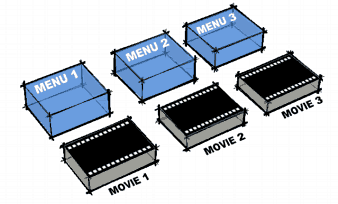
All DVDs are created from one or more VTSs - Video Title Sets. VTS is called the "set" because there can be more titles (movies) inside each one. Each VTS can also have a place for a Menu. Similarly in the menu domain you can have more than one Menu. However, in DVD-parlance, the term "Menu" is a bit misleading. DVD Menus do not need to display anything, they can simply be used to contain navigation commands - indeed, this is one of their most useful features.
Each VTS can have 99 Movies and 250 menus.
This is of course enough for most of the projects, but there is a small limitation. All movies in one VTS must have similar properties: the same frame size (720x480 for example), the same aspect ratio (4:3 for example) and also the same type of audio format (AC3 for example).
If you want to add videos to your DVD that have different properties - for example, typically different aspect ratios - one is Full Screen (4:3) and the other Widescreen (16:9) - then you have to make at least two Video Title Sets and place each of the movies in its own VTS. Of course it wouldn't be a DVD if there were no drawbacks: a DVD player can't navigate from one VTS directly to another, for this it needs something called the Video Manager or VMG.
| You may think of DVD structure as being similar to the tree control you see in Windows Explorer when you explore your disks. Each VTS is like a folder on your disk and inside each you can have many movies and menus. If you open one folder it is easy to see all the menus and movies it contains, but then you don't really see what is in the other folders. To see other folders, you have to go up and then open next folder. You can place also few files outside the folders to the very top level - this is your VMG. |
Authoring software can be divided into few categories depending on how they use VTS:
1. A Single VTS DVD structure may look like this:
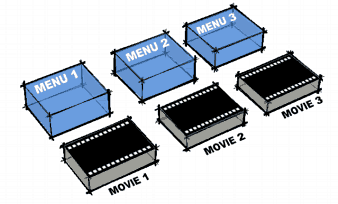
We have multiple menus, multiple movies and player can move quite freely between them. This type of structure is employed by authoring solutions such as DVD-lab Standard and ReelDVD® from Sonic™ Solutions. The benefit of this structure is that you can simply link from any menu to any other menu or to a movie. The only limitation is as described above - all movies must be similar in structure, you can't mix aspect ratios for example. It is ideal for small projects.
2. Auto-VTS may look like the image below. The Red boxes are VMG menus, that is menus placed in the Video Manager (the top level of DVD). Such a menu is necessary so the player can access each separate VTS.
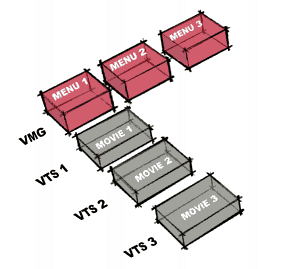
A lot of authoring software goes into this category. Because of the limitations in linking between VTSes, such software doesn't allow much freedom and the structure is more or less template-based. Most of the time the author doesn't even have any idea about the underlying structure, the authoring application will choose to add VMG or VTS menus as it best suits it. This is good for people who don't really want to go any deeper into DVD-authoring and most of the entry level software uses this scenario.
3. True Multi-VTS software
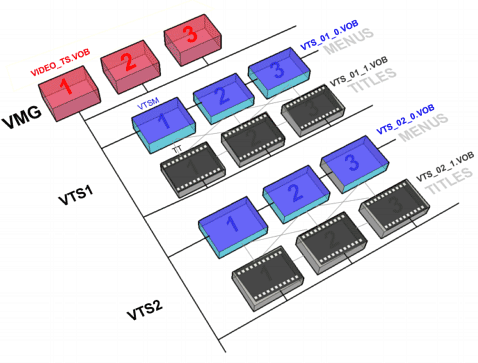
True Multi-VTS authoring software takes the full range of the Single-VTS structure and multiplies it many times. This creates a full DVD structure where the user can decide where to put his movies and menus. Multi-VTS software can create any structure described above and its combination without any unnecessary restrictions. The benefit is that user has much more creative freedom and is not restricted to creating a "template"-driven DVD.
Any retail DVD is created with this structure. For example the main menu is in the VMG, then the main widescreen movie is in VTS 1 together with scene-selection menus being there as well. Then we have special features movies that may be all in VTS2 . You can have also a full screen movie with its scene selection menus in VTS3... But take any retail movie and you will realize each one has different structure.