Liquid Brushes allows you to use organic manipulation of objects.
Packages and Bitmaps works differently with Liquid Shape tools than regular objects. While with regular objects the Liquid Brush changes only its shape, with Packages and Bitmaps the Brush changes (smears) also the texture. Knowing the editing flexibility of Packages, this allows us to do new special effects.
Consider This Image

Now we will select both objects and press Create Package Button. ![]()
The objects will be wrapped in a Package. If we go to Liquid Shape tool ![]() the window will switch to the Liquid Bitmap where we can smear the graphics with the Brushes similarly to the Liquid Shape .
the window will switch to the Liquid Bitmap where we can smear the graphics with the Brushes similarly to the Liquid Shape .
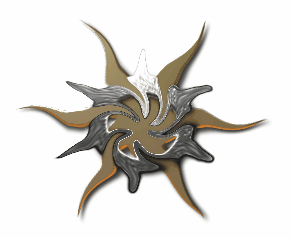
Note how we smear the texture, not only the shape. Since we apply this to the package, after pressing Apply in the Liquid Bitmap window we can still edit each of the objects! Now double click on the Package to enter Package Edit Mode, change color of one of the object and press OK to close Package. The whole Package will be updated using the previously created Liquid Bitmap.
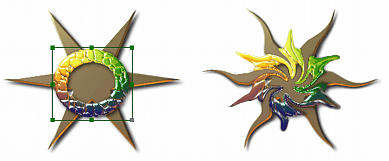
We can add objects and also at any time redraw the Liquid Bitmap. Also we can use Liquid Shape inside the Package and the Liquid Bitmap on the Package... the possibilities are endless.
