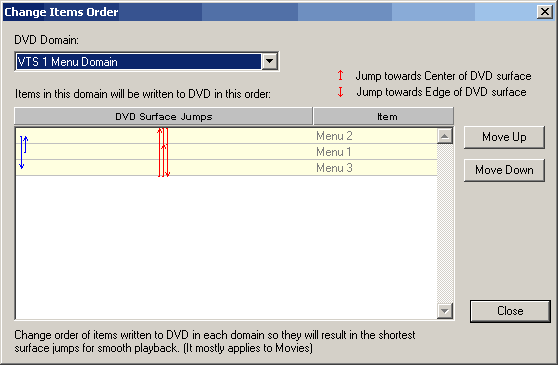
Menu: Project - Change order of items
On DVD the order in which the files are written matters. For example a first menu in a VTS called ROOT has a special meaning. Or if you often call one movie after another it is better if they are written sequentially on the DVD than in random order.
This option lets you re-order the items in project at any time..
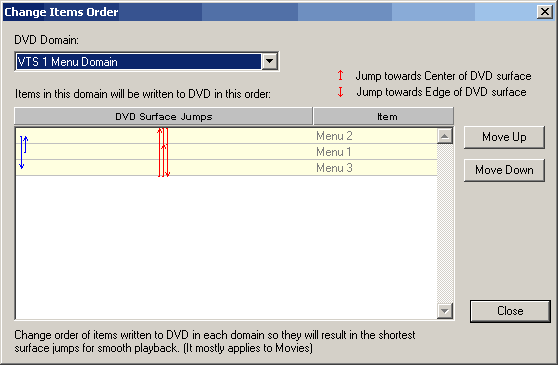
![]() DVD Domain
DVD Domain
Here you will select in which domain you would like to do reordering. The domains are VMG, VTS Menu domains (for each VTS) and VTS Title domains (for each VTS)
![]() Table
Table
Pressing Move Up or Move Down you can re-order the selected item in this table. Arrows on the left side shows the jumps that DVD player will have to perform (based on your links).
![]() Note: Normally you should not be concerned too much about creating the "perfect" order of items on DVD, only in special cases. Especially menus don't take much surface space so player can jump quite randomly without much delay.
Note: Normally you should not be concerned too much about creating the "perfect" order of items on DVD, only in special cases. Especially menus don't take much surface space so player can jump quite randomly without much delay.