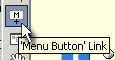
To open the Connections view, double-click on Connections in the Project window.
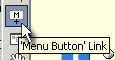
The second "Menu" button on DVD remote is almost always called "Menu" (Unlike the "Title Menu" button). But some players may use other creative names.

Its default function is to go to ROOT menu of the currently played VTS:
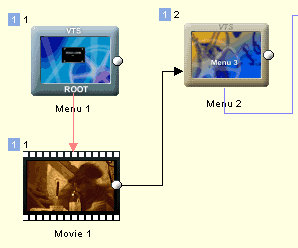
In this simple situation above, when the Movie 1 finish playing it will end up in Menu 2. But if during movie playing user press "Menu" button on his remote, it will go to ROOT menu (Menu 1). That's by default - there is no need for any link.
In most cases this is what we want, but let's say in this situation we would like to go to Menu 2 if user press "Menu" button .
Simply click on the 'Menu Button' Link button and draw connection from movie to Menu 2:
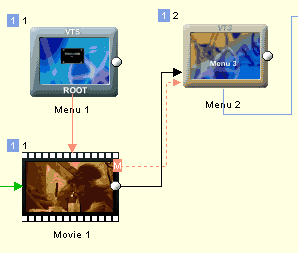
Now during playback of Movie 1 if user press 'Menu" button on his remote, it will go to Menu 2.
Self (RSM)
On some players the Menu button has also a secondary function - Resume. (Some players have separate Resume button, some don't). While playing movie, the Menu button on remote will bring us to menu (this we already covered above), but when we are on a menu the Menu button will work as Resume and it will resume the played movie from last position. We have to take this behavior to account. The safest bet is to assume that all players Menu button works also as Resume. Therefore if you link Menu button from a Movie to a Menu, the menu will be also set itself automatically as Menu Button link.
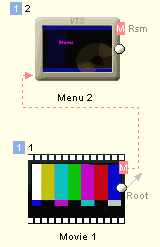
The effect of this is that Menu button pressed on the remote will resume the movie and remember where to return in case of repeated calling Menu button. In case that player doesn't have Menu button working as a Resume we will simply stay on the same menu.
You already should know that because of the differences between players, the task of DVD author is not only blindly drag and click but he has to always think about maximum compatibility and find the best working scenario. The Menu button is a good example. Not only names are confusing, but often also functionality. Some players while playing menu will use Menu button as Resume, some others will call Root Menu. Having set Self (RSM) on a menu that is a recipient of Movie Menu button, will create the ideal common logic that will satisfy most scenarios.
![]() Note: Unlike the Title Button, where we have only one possible connection, each object can have its own "Menu" button. Depending on which object is playing, pressing Menu button may have different effect.
Note: Unlike the Title Button, where we have only one possible connection, each object can have its own "Menu" button. Depending on which object is playing, pressing Menu button may have different effect.
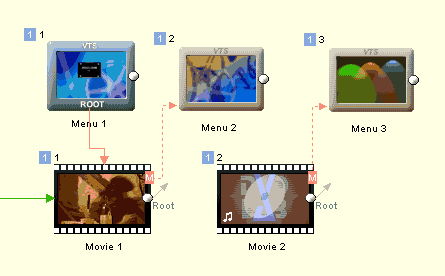
For most projects you can simply leave Menu Button as it is. It will then serves its primary function to jump to ROOT menu of the currently played VTS.
Menu button can be connected to any VTS menu but only in the same VTS. If it is not specified, it will always go to ROOT menu of currently playing VTS.
![]() Note: Having different Menu button functionality for each object is a specific feature of DVD-lab Abstraction Layer.
Note: Having different Menu button functionality for each object is a specific feature of DVD-lab Abstraction Layer.
| Movie | VMG Menu | VTS Menu same VTS | VTS Menu different VTS | |
| Menu Button | No | No | No |