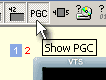
You can then use this number directly in VM Commands as PGC number
Here is a list of DVD VM Commands.
| Command | Parameters | Description | Example |
| Nop | No Operation. | ||
| Goto | Go to a command line | ||
| Break | Exit from the current command section | ||
| Exit | Stop playback of DVD | ||
| LinkPGCN | pgcn | Link to a PGC in the same domain | from a menu to menu * |
| LinkPTT | pttn (button hl) | Link to a PTT in the current VTS | |
| LinkPGN | pgn (button hl) | Link to a program in the same PGC | |
| LinkCN | cn (button hl) | Link to a cell in the same PGC | |
| LinkNoLink | (button hl) | Highlight a specified button | |
| LinkTopC | (button hl) | Link to current cell in the same PGC | |
| LinkNextC | (button hl) | Link to next cell in the same PGC | |
| LinkPrevC | (button hl) | Link to previous cell in the same PGC | |
| LinkTopPG | (button hl) | Link to current program in the same PGC | |
| LinkNextPG | (button hl) | Link to next program in the same PGC | |
| LinkPrevPG | (button hl) | Link to previous program in the same PGC | |
| LinkTopPGC | (button hl) | Link to current PGC in the same domain | |
| LinkNextPGC | (button hl) | Link to next PGC in the same domain | |
| LinkPrevPGC | (button hl) | Link to previous PGC in the same domain | |
| LinkGoUpPGC | (button hl) | Link to calling PGC in the same domain | |
| LinkTailPGC | (button hl) | Link to post-command section of current PGC | |
| RSM | Resume Playback | ||
| JumpTT | ttn | Jump to a video title | to movie from VMG |
| JumpVTS_TT | ttn | Jump to a video title in the current VTS | to movie in same VTS |
| JumpVTS_PTT | (tt , ptt) | Jump to a PTT in a specified TT | to chapter in a movie |
| JumpSS FP | Jump to First-Play PGC | ||
| JumpSS VMGM | (pgcn) | Jump to a PGC in the Video Manager | to VMG menu * |
| JumpSS VTSM | (vts, ttn, menu) | Jump to a PGC, menu means: 1 - First play, 2 - Title, 3 - Root, 4- subpicture |
from VMG to VTS root |
| CallSS FP | (rsm_cell) | Jump to a First-Play PGC from VTS | |
| CallSS VMGM | (menu, rsm_cell) | Jump to a PGC in VMG domain from VTS |
|
| CallSS VMGM | (pgcn, rsm_cell) | Jump to a Title menu from VTS | from menu to VMG menu* |
| CallSS VTSM | (menu, rsm_cell) | Jump to a PGC in the Video Manager from VTS | |
| SetSTN | (audio=0 subp=0:on angle=0) | Set Audio/Subpicture/Angle Stream | |
| SetGPRMMD | counter (GPRM0=0x0) | Set GPRM register/counter mode | |
| SetHL_BTN | button | Set Highlight Menu Button | |
| SetNVTMR | (timer=0x0, pgcn=0) | Set Navigation Timer | |
| SetAMXMD | sval | Set Audio Mixing Mode for Karaoke | |
| SetTmpPML | lvl, line# | Set Temporary Parental Management Level. |
* Remember all PGC Numbers must be +1 because of shadow VTS and VMG menus in DVD-lab (Except if compiled without Abstraction Layer)
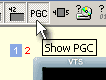 |
You can instruct the Connection window to display the true PGC number above all objects instead of item order by checking the Show PGC Number button. The PGC number appears in red in top left corner of object. You can then use this number directly in VM Commands as PGC number |