Project - Add Audio Title

Audio-only Title is a "Movie" that has no video, just audio track(s). This can be used for demo songs that can be recorded in high quality or surround sound. Also you can add more music to DVD than to CD.
Audio Title is very similar to a Movie in many ways. In fact from DVD's point of view (if it has one) Audio Title is a movie where the video part is just a still image.
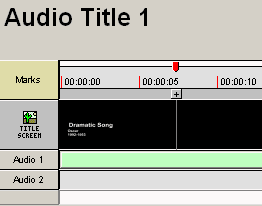
When you first create Audio Title it is empty. You need to drag any DVD audio to the window (AC3, MPA, PCM, DTS) from Assets.
Once the Audio Title has audio track a timecode will appear.
You can add up to 2 audio tracks.
Title Screen
The Black part (where the video would normally be) says "Double-click to create/edit title screen".
When you double-click on it a edit window similar to menu editor will appear. Here you can type text of the song, insert a picture etc. Then close the editor.
Marks
You can add "Chapter Points" to audio title that are called "Marks". Adding Marks is more for creating a fast way to skip through the song(s) than anything else. You can apply same tools as in chapters for a movie.
Each mark can have its very own Title Screen. If you don't change the title screen it will simply keep the previous one.
In connections, the Audio title behaves the same way as movie and also the same things apply in regard to VM commands.