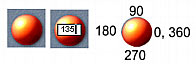Each object (Text, Path, Bitmap, Package) can have many parameters. These are in various groups represented by a dialog bars floating on the desktop.
There are grouped into basic, and more advanced settings. If you don't want to see or use all the settings, you can hide/show them with the right tool bar.

AutoHide Buttons
You can hide the tool bar with the buttons on the tool bar caption. You can also set Auto-Hide option with the Pin button. The Toolbar will then hide to the side when not used - showing only its Tab.
Entering by numbers
Clicking with the right mouse button on any slider or rotation control will show an edit space where you can directly change the value by typing in it. The edit will allow you to enter only valid numbers, and you can apply it by pressing Enter or Right clicking on it again. Esc will cancel the typed number.
![]()
Rotation controls offer a range of 0-360 degrees. The zero is on the right of the control, 90 is on the top etc.