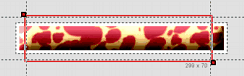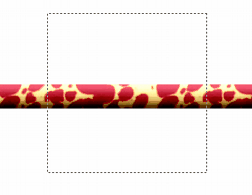![]()
You can use the Interactive Export Crop inside a Package.
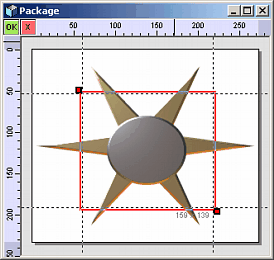
This will make the package on the main document visible only inside its crop
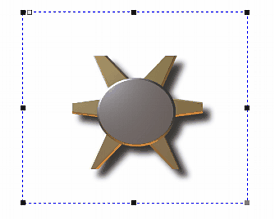
Example:
By duplicating the Package (Copy and Paste) and cropping each different way you can for example easily "split" complex object into two or more parts which would be much harder to do otherwise.
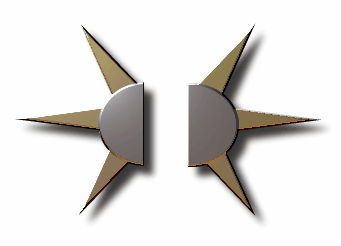
Crop and Seamless graphics
Package crop can solve couple of problems. Consider this example:
We would like to draw a thick beam across whole tile, but we want the beam also using a bevel.

This creates a bit of a problem because the bevel will then show also on the vertical side. We can probably clean it by moving the light source in bevel to shine from top which will eliminate the visibility of vertical bevel...but there is more certain solution:
By wrapping the object in a package, then opening the package and adding crop we can cut out the horizontal bevel completely.