We explained in previous chapter you how to create interlocking texture with the Push-back tool.
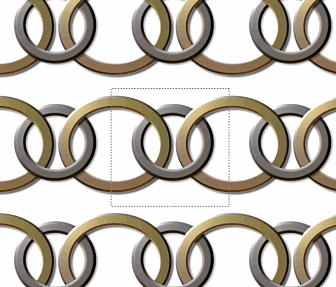
However if we look at the Normal map we will see that it doesn't correctly represent the interlocking objects.
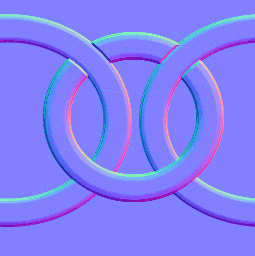
To fix that we will use the Bump Map Offset .

We will change the Bump map offset of the center ring so it will become "tilted".
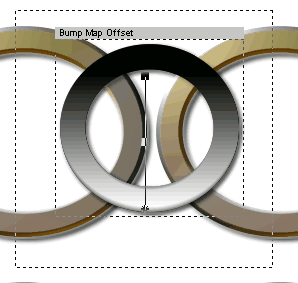
The normal Map will now correctly represent the situation.
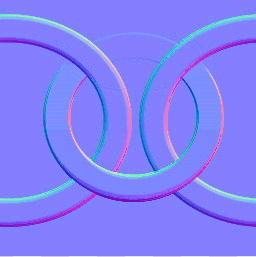
Adjusting the second larger ring with linear gradient going in opposite direction we can create even better result.
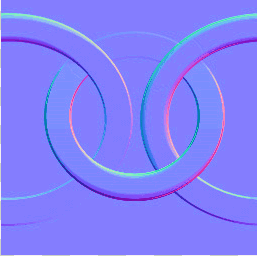
Exporting Texture, Bump and Transparency we can directly use this in a 3D application.
