The Layout |
We spend many hours on the DCE layout so it will be clean, easy to use and it will still give you the right controls at hand when you need it.
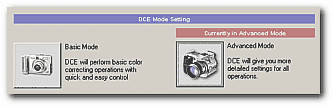 The DCE can work in one of two modes. The difference is the number of controls you can tweak. The Advanced mode is fully Exif sensitive (as such it requires greater number of controls) while Basic mode takes more straight-forward approach.
The DCE can work in one of two modes. The difference is the number of controls you can tweak. The Advanced mode is fully Exif sensitive (as such it requires greater number of controls) while Basic mode takes more straight-forward approach.
The functionality of both is practicaly he same, however the Advanced mode can be "tweaked" to be less agressive in some situations. (For example it can put less denoissing if ISO is lower etc...).
You can switch between the modes on the DCE tab option screen.
Note: The modes DON'T share the parameters between themselves. For example a Balance setting in one mode may be different than in the other mode. In this help we will always show images and description of Advanced mode.
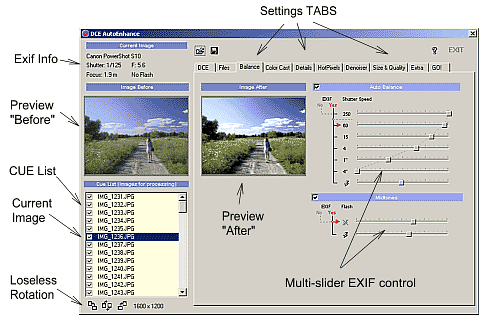
The software let you to see the effect on any image in a Preview window. This will give you the idea how to set the controls for your digital camera before you do the batch processing. You can also simply process the selected image in a single image mode.
Multi-Slider EXIF control
This is the heart of DCE. Each image is processed differently according the EXIF metadata your camera recorded in the image during the snapshot. We designed a special controls which let you to adjust the settings dependable on various EXIF metadata.
 CUE List
CUE List
When you load the source images from folders or files in Files Tab, the list of all images to be processed will appear in a CUE List. You can also quickly remove the image from batch processing by switching the check mark off.
Current Image
We call Current Image the file you can select in a CUE List. Such file will appear in the Preview window, its information will be shown in EXIF info and it will be instantly pre-processed just to show you the result in the After Previews.
You can simply preview couple of different images before you do batch processing to be sure your setting are producing good results on all images.
Loseless Rotation
Before you do any processing you can rotate the source images using Loseless rotation buttons. This rotation is done without recompressing the JPG data so there is no loss of quality. DCE allows you to do it directly on the source images.
Settings TABs
The settings are all grouped into logical groups called TABs. By clicking on the TAB you will be able to adjust the particular group of data.
You can click on any tab on the image below to go directly to the page.
![]()