![]() Any Bitmap object (or a Package) has a special property - interactive sharpen. You can access it by clicking on the Sharpen square on top of the bitmap/package bounding box.
Any Bitmap object (or a Package) has a special property - interactive sharpen. You can access it by clicking on the Sharpen square on top of the bitmap/package bounding box.
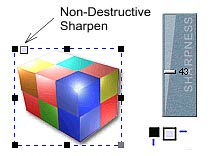
Interactive Sharpen is a great way in which to sharpen any image or Package, especially after sizing down. It is a non - destructive effect. You can increase or decrease the sharpness any time you want and how many times you want. It is easy to use, just click on the second top handle on any bitmap or package and move the slider up or down.
If you work with Packages or bitmaps, you may use this often.