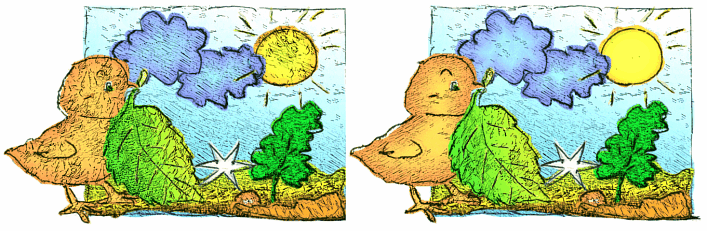You can quickly adjust the NPR look of each object (or selection of the objects) separately with the NPR Quick Adjust slider that is available on the Color & Texture palette.
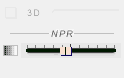
Note: This slider has the same effect as changing the Rel. Intensity on the NPR Settings and applying it to the selection.
It will adjust the shading type of Multisample strokes and change the relative strength of the fill brush that is applied to the object.
Here is a typical effect of the slider on an object:
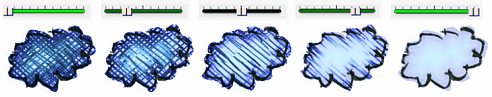
Note: Applying a NPR Style globally will reset the per-object settings, therefore the slider in Color & Texture should be used to fine-tune a style after it has been applied and set-up globally.
Example of fine-tuning the image.
The image on the left has only the stock NPR style "Real Illustration" applied. Using the NPR Quick Adjust slider we can fine-tune each object to better fit into the composition.