|
Before we start making the DVD menus, DVD cover or the DVD labels we need to create a large pool of images and sounds so we have enough material to work with. At this moment we didn't really know how the whole DVD structure (menus etc..) will look like. We just had a discussion in general about what we want it to look like.
This step required watching the AVI's then capturing screens from parts that could be used. Next step was bringing it to Photoshop and remove background then save it as transparent PNG.
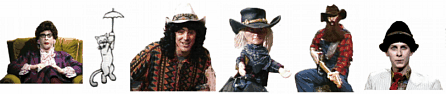
Jeff was working on this part and he created about 30 of such images with removed background.
These same images will be later used on web page, on DVD menu, DVD packaging and DVD covers so it was a time well spend.
Preparing the templates for printer
We asked the replicator agency for their templates (dimensions etc.) for DVD cover (trap sheet) and the DVD labels. The graphic people usually want back something that is a standard, so working in Adobe Illustrator is highly recommended. Even if you don't want to pay for the newest and biggest version, you can easily get hand on an old versions on ebay. The old versions are as good and powerful as the new ones, in fact exporting in new format may cause compatibility problems later, so even if you work with the newest ones, you better to export it to a Legacy AI format, which is anything below version 10. Also don't forget that you need to have all external graphics EMBEDDED in the format otherwise the people in printer wouldn't be able to load it. For funky fonts - use the fonts that are distributed with Illustrator otherwise your texts may end up different.
The show is funny and often crazy so we decided to go with a sort of halucination look on the packaging. It wouldn't make much sense to mimic a serious Hollywood packaging then put inside a ultra-low-budget cowboy show where main character is a puppet, right? So we want to be clear up front. While I started to work on the menus and DVD structure, Jeff was designing the trap sheet and labels.
On the trap sheet there are 54 layers of images - every single image that Jeff previously captured he also put there.
 |
Note the empty space on the back top right side. This is the place where the UPC barcode will be placed.
|
UPC barcode
An obvious question is where I get my UPC? It is actually simple, many of the bigger DVD replicators that also do packaging have registered millions of UPC codes for themselves. So they will actually give you one and add it to the trap-sheet before it goes to printer. If they don't have UPCs to give you, you need to contact following group:
Uniform Code Council Inc.
8163 Old Yankee Road, Suite J
Dayton, OH 45458
Phone: 937-435-3870
http://www.gs1us.org/gs1us.html
DVD labels for both DVD's
Since the show gets more weird as the episodes progress, we decided to go with two different labels on the two DVD's. The first DVD with 8 episodes will look more normal, since at this point it is still a kids show. The second DVD that has last 4 episodes will get different look (as the shows on that disc gets more weird).
For comparison, I will forward in time and show you how the final product looks like. Surprise, surprise, it is quite exactly as we designed. That is the power of AI. (that's for Adobe Illustrator, not for Artificial Intelligence)
Freshen up the Theme song
The original theme song was produced sometime in 1990 by Rob Eastland, the multiple character playing actor in the show. All what I have right now is the sound that come from the video tape. I wanted to use this music for the main menu, but it sounded dull so I decided to dress it up a little into new coat. I simply created few copies of the music into few tracks, then I enhanced various frequencies on different tracks (Brighten the first track, enhanced bass on the second etc..) Then I used the mixing tools to mix it to the right level. Next I took some drum samples from a sample CD, sliced it to the actual drum sounds, then fit it to over the rhythm of the original sound. Then I copied this over almost entire track and added few more beats in the middle as a chorus. (Forth track on the image). I then took a cymbal sample sound and placed it over the spots where the original cymbal was. (5th track). Then added some background funky guitar rhythm (6th) and changed the start with just a longer bass slide (7th) instead of the original drums. I wanted to use this "slide" intro for a fade-in effect that would play well with the menu animation.
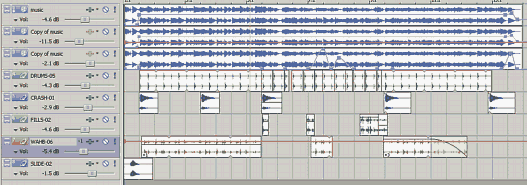
You can listen to the original and new sound in the mp3 file (first 10 sec is original, next 10 sec is the new). A good thing is that the whole sound didn't actually changed too dramatically, just got some new fresh air and I bet Jeff didn't even realized that I was tampering with it.
Top
Previous
Next
| 