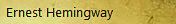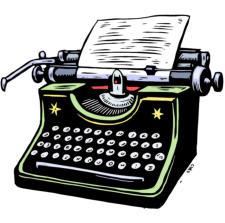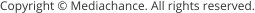



CQUILL Writer

Current version: 1.0.21.11.09, WINDOWS x64

Assistants
Thematic Synonym Dictionaries
Unzip and put them in your document \CQuillWriter\Assistants\ sub folder.
Additional Assistants and Dictionaries not included with the installation.
These files need to be copied in the appropriate folder in CQuill document folder.
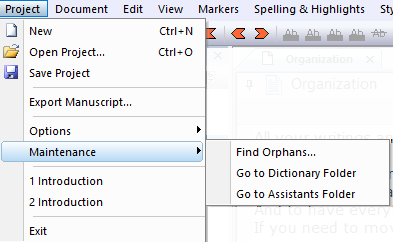
How to find CQuill document folder?
From the Software, go to menu
Project - Maintenance - Go to Dictionary/Assistants folder
or look for
C:\Users\<your name>\Documents\CQuillWriter\
If you don’t see this folder on your Windows 10, it will be in:
C:\Users\<your name>\OneDrive\Documents\CQuillWriter\

Additional files
Unzip and put them in your document \CQuillWriter\Dictionaries\ sub folder.
Classical Sc-fi
Based on 1950’s Sci-Fi authors, devoid of modern terms
This download is for both LITE and PRO version
This is WINE virtualized 64 bit Windows version that runs on modern MAC’s and the latest MAC OS including Monterey.
It is obviously not ideal, but as far as we can tell it works. Still YMMW. And yes the file is huge - because it carries all the WINE x64 libraries.
CQUILL Writer MAC (experimental)
After opening the DMG file you need to copy the CQuill somewhere on you disk (Applications). Do not run it from DMG directly!
When you run it it may take a while for the initial screen to appear. That’s how it is. Otherwise it runs pretty fast!
Of course your MAC OS will try to prevent you from running applications that didn’t come from the Apple store, so it is up to you and google
search how to make it running.
If you already use VM Fusion or Parallels then use that instead with the Windows installation, it should run pretty well.

Ernest Hemingway
Known for his use of short and direct words, this is Ernest Hemingway’s vocabulary