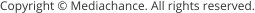


•
Project Oriented
•
Style and Thematic Vocabulary Assistants
•
Open Dictionaries
•
Snapshots and auto-versioning
•
Smart Tags
•
User Dictionaries
•
Doesn’t need Internet, all necessary parts are off-line
•
Uses txt files, not proprietary format
At a glance
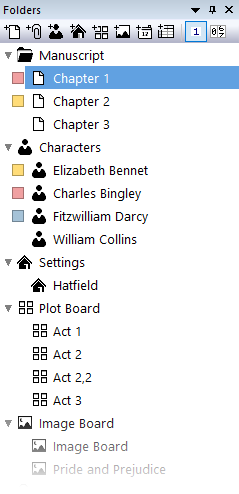
Project
CQuill is a project based application, build
around the idea of working with a very large
number of documents and keeping them
organized in one place.
All the documents in a project are also
physically placed in the project folder on your
computer. Nothing is left outside. There will be
no files scattered around the drives. If you need
to move, copy or backup the project, you know
exactly where ALL the files are.
Inside the project you can organize your files
any way you wish.
Sort them neatly, or sort them your own
controlled-chaos way.
It is entirely up to you.
Snapshots and Auto-Versioning
Let's face it, creating backups only works if it is made super easy.
If it takes more than one click, you probably won't do it when
lady Muse is knocking on your laptop screen.
In your project, you have a Snapshot Archive folder and if you
drag or send any of your files there, a new physical copy will be
created and automatically versioned. That's it.
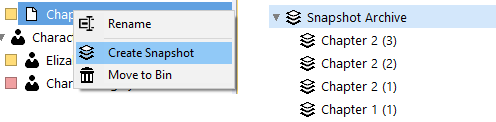
You don't want your files to be locked in a proprietary format that only some
*weird* application called CQuill can read.
Therefore, all your writings are saved in a pure TXT files in the project folder
with an accompanying text file describing the order of files (because you can
move things around in your project, and if you decide to put Chapter 3
before Chapter 2, it would be good to have that noted somewhere, just in
case)
Furthermore, you can export Plot Boards, Image Walls, and Timelines as a
*.jpg files which is handy if you want to publish them on the web or send
them to other people who may not have CQuill.
Worksheets can be exported into CSV files so everyone and their pets with
Excel or Google docs can read them too. (You can also export them as jpg
files, because who wouldn't want to post a snapshot of their spreadsheet on
their blog?)
And finally your entire manuscript can be exported as a single text file, even
with formatting tags.
No ‘delete’ quick fingers
To prevent accidents and changes of heart, we made sure you
can't physically delete your documents that easy.
You can move an unwanted document into a project Bin, and
just as in your office, it stays there until you decide it is time to
shred the evidence, because someone is at the door.
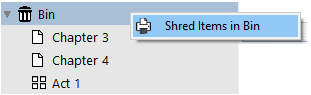
No proprietary format
Having all your eggs in one basket?
When you are writing in a word processor, everything is at the end
in one big file regardless of how many chapters you make.
We have been around the block a few times to know that it is a
recipe for disaster.
In CQuill, every item you see in the project has a separate file. A
chapter is a file, and so is a note or Character card Image wall.
This approach greatly minimizes the chance of a disaster and makes
organizing much easier.
No cloud, no Internet, no problem
Today more and more companies want your files on their cloud for "your"
convenience, AKA, you have to keep paying or you will lose access to the files
that are suddenly not as yours as you thought they were. It is a good scheme,
we agree. Not for you though.
CQuill is not ‘somewhere’ on the cloud. All the files are YOURS and on your
computer. All the dictionaries are there as well. Thematic Dictionaries? All
there.
You can switch off the Internet or move to a remote island (hopefully you will
still have electricity or it is back to typewriters, quills or chisels) and CQuill will
still work on all four cylinders (or how many it has).
Open Dictionaries
Does the dictionary or thesaurus give you results you don't like?
So change it. All the dictionaries in CQuill are open for editing and there is an
editor and a merge function in the application.
All our dictionaries are based on our in-house developed ultra search algorithm
so regardless of their size, the results are instantaneous.
Smart Tags
Think of a tag as a keyword you can attach to your writing. It could
be a list of characters acting in the scene, a place, or your personal
note. Those tags can link to actual documents. A tag with a
character name would link to the document describing the
character.
As your project grows, linked tags became a huge time saver.
The Tags are smart because they can do other tricks as well, not just
link to other documents.
They could type words or sentences in your text, they could link to
the outside world (opening some other application, opening
browser, and search for words on the web - for example rhymes...)
But they can also open your custom dictionary in a word cloud.
If you need a dictionary for slang or language you just invented you
can create a mini dictionary that can be recalled from within the
document tags.
When you select a word in your text and click the Smart Tag, the
mini dictionary will open with the suggestions.
Think of other uses, names, family trees, often used descriptions,
words you keep forgetting...
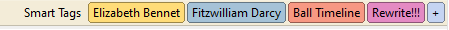
User Dictionaries and Word Clouds
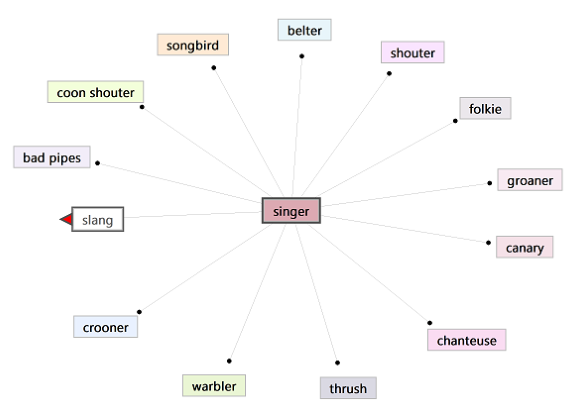
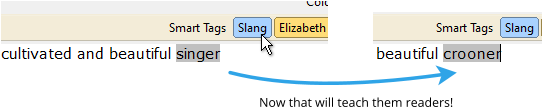

Smart tag can pickup your selected word, open your mini dictionary and
then replace it with your new pick.

Work as you do, not as someone is telling you
You will see the idea of “do your thing” propagating through all parts of CQuill. We don’t know how you like to dream and create stories. We don’t
know your creative process (and maybe you don’t know that yet either), so we are giving you MANY great tools.
Maybe you like to use Plot Boards to sketch up your novel, or maybe you like to put your ideas into a spreadsheet or timeline. Or maybe you like to
pin things and ideas on a wall in a haphazard manner. There are no good or bad ways to be creative.
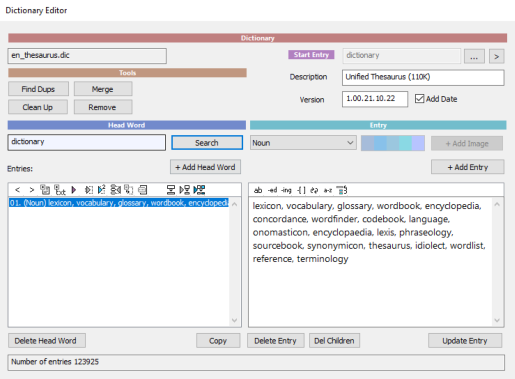
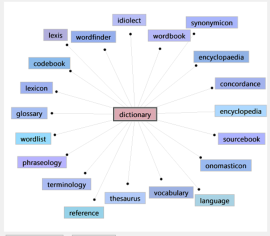

The software was “rebranded” to NovelForge























