|
It seems that general population is quite mislead by the DPI.
This is mostly because companies uses DPI to promote their printers saying boldly on the boxes that such and such printer has 2400 DPI resolution. Often users remembers this number and next time they are going to scan a photo they set 2400 DPI in the scanner. (Just to get the Max resolution a printer will print, right?) Then they are puzzled why their computer stop responding for 2 hours...
The DPI advertised on your ink jet is NOT the same as DPI on image, photo, scanner, digital camera etc..
 |
OK, lets take this image, we will extremely enlarge the area marked by the red rectangle.
First we will enlarge it on a printed material, then we will show the same on a computer image.
|
Printer.
In order to produce all the color scale on a paper with few basic ink colors printer has to do "dithering".
By putting more or less ink on paper in one drop the resulting dot will not be more or less transparent - it will be bigger or smaller. In other word if we put a black ink on a paper the dot will be always black, no matter how much or little ink we use. It will be just bigger or smaller. But always black. However if we put many small black dots with some space between them, we will from a distance see it appear gray. That's the whole idea. You have few colors, you know how to make bigger or smaller dots with them and you have to do the dithering so it will appear from a distance as a full spectrum of colors.
Let's think about this: if we have one violet pixel in our photo, the printer will have to put more than one drop to produce it because it has no violet ink. It will have to use one or few drops of blue and red ink side by side with various sizes to produce what from a distance looks like the right shade of violet.
Now here is the answer. For a printer to be able to display our pixel from our for example 300 DPI photo it needs to have much higher resolution because it needs to put down more than just one dots.
The image on the left shows the effect of dithering. To produce the grey area the printer in fact uses all three color inks in equal part. Many cheaper printers uses color ink or black ink but not both.
A better photo printers would use 6 inks. However the principle is the same, just the printer has more colors to choose from for the dots. This way it may do some difficult colors smarter.
If you go at the end of your room and look at these images they would appear roughly the same.
I know you are now looking at the output from your ink jet from an 1/4 inch distance and saying:"No way, I don't see anything" but this is because the dots are not what they used to be, they are really, really small. Yes 2400 in one inch, count them all! Also a photo paper has some diffusion factor which blends this even more.
A digital photo
Digital photo - scanned or from a camera is totally different. Each pixel can have any from 256x256x256 combination of color. That is 16777216 different color shades. Imagine a printer which needs to have 16777216 different ink cardridges to be able produce one dot.
The right-side enlargement above doesn't show any dithering but yet it is still not convincing so let's go even closer:
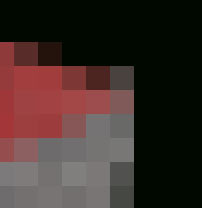
This is the very tip of the shape as marked by the red rectangle. Now you see a large square pixels, every one can have a solid color from the palette of 16777216 shades.
This is the whole point: DPI of your scanned/camera image has nothing to do with the DPI of your printer. These are 2 different color reproduction systems so they can't be compared!
OK, I am convinced, now what do I do?
When you take digital images with your camera don't do anything with the resolution. Simply capture on the best resolution settings of your camera and print on the best resolution settings of your printer. This will give you best quality possible. Do not resize or resample the image - it won't help neither you nor the world economy. You can enhance the image or adjust various color settings, but don't change the size. The printer has to dither your million color image so it can produce the result with just few colors and resizing will even more confuse it.
For printing simply use a software which can print the size you need without any big talk about image DPI. Software should not ask you a question about the image DPI only what DPI you are going to set in your printer.
Yes, it is truth that the DPI carry the information about the result size: if your image is 1800x1200 pixels then 300 DPI image would determine the output size of 6x4 inch. (Simple 1800px/300dpi = 6inch and 1200/300 is 4.)
But the truth is YOU DON'T KNOW THE DPI OF YOUR DIGITAL CAMERA IMAGE. Yes, you don't know it and you don't even want to know it. This is because the CCD chip in your camera is tiny about 1/2 inch wide and with the 1800 pixels there on one dirrection the real hardware DPI is 1800/0.5 = 3600 DPI. Is this the number you really did want to know? How would you use such knowledge? The people who makes the cameras knows this so they set the DPI flag in the JPG file to be 300 or so. It is just a constant the developers feel would be nice to put there for people who asks too much questions. It will show that the output is going to be 6x4 for 1800x1200. But it is a pragmatic constant, the developers said so between pizza and thirteen cup of coffee. You can print it in any size you want and the result would depend on your printer quality, paper quality and the quality of the camera (if it has more noise, sharp lens etc.) What is important for you is how many pixels has the image from your digital camera.
With today quality you can easily print 6x4 or 8x6 photos from 2mega pixel cameras and go for a full letter size with 3mega pixels with great quality if you have a good printer. I have printed 11x8.5 page from image made by Sony 505v (3.4mega) on HP 732c which is just a color printer (not a dedicated photo printer) and the quality is simply astonishing. The same print out size from 2mega Canon S300 looks equally crisp and sharp. Imagine if I have 6 ink photo printer...
If you use scanner, then it is different. Here you have the ability to select what DPI to use for scanning. Don't be tempted to select the highest resolution or resolution similar to your printer. If you still don't know why, then read this page again.
For a normal size material such as photos use 300 DPI or 240 DPI if they are large format photos. This will produce in most cases the best result. That's it! The 300 DPI image where each pixel can have one of 16777216 color is far enough in quality terms for the 2400 DPI printout of your ink jet.
When to scan higher.
Of course the high DPI of scanner resolution is there not just for fun. Or maybe it is in a commercial scanner, but there are cases when you would use 1200 DPI or even more.
For example if you scan film negatives - it is just a very small space 35mm width and less height. Here you would benefit from 1200 DPI. But for negatives there are special film scanners and it is still better to get it scan by professionals who would remove dust etc.
|
![]() home | products | web boards | articles | faq | galleries | contact | about
home | products | web boards | articles | faq | galleries | contact | about