Keyboard Shortcut: K
There is another tool, just above the Perspective tool, called 3D Rotate. It is similar to the Perspective in the sense that what it does is indeed to change the perspective four corners, just constrained to rotation in different axis.
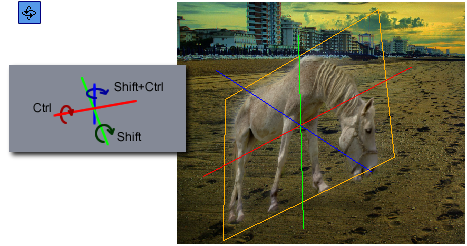
Using 3D rotation will therefore change any perspective that was made before.
I can rotate the object freely with mouse which will turn it in all 3 axis and that takes some time to get used to. However there are modifiers SHIFT, Control and Shift+Control that will rotate the object only around the particular axis as on the image. Since initially the blue axis is right in the plane of the screen depth holding Shift+Control will practically rotate the object around its center as with normal rotation. But unlike normal rotation, this actually changes perspective settings and going to Perspective tool will reveal this.
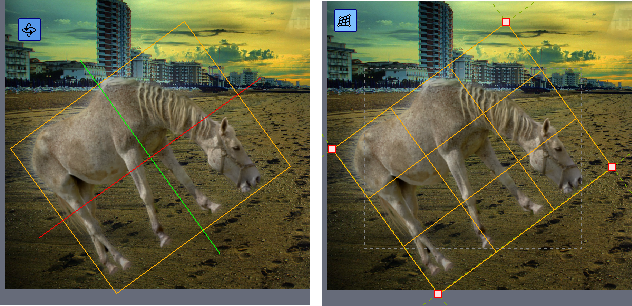
Resetting 3D rotation is the same as with the Perspective tool: Reset 3D Transformation.