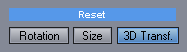Perspective tool is one of those tools that you may ask why it is even there, then later realize how really useful this is. It can be used for any of the objects of course, but here it will play a very nice role with my shadow.
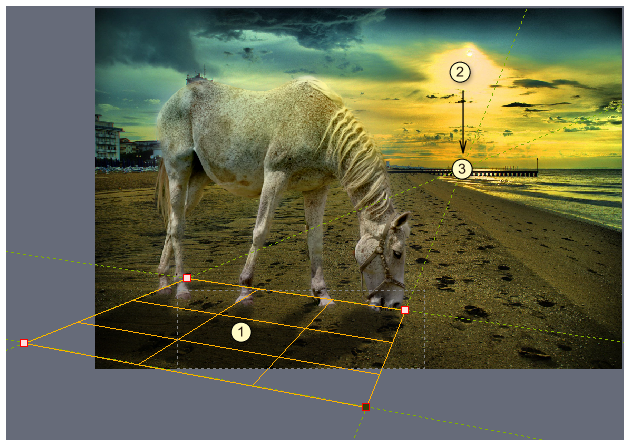
Perspective tool works as a cage (1) for my object where I can pull each corner separately. Yes, it could be used as a nice distortion effect, but it also follows the rules of perspective. It draws helper lines passing through the corners and this helps me to actually fit it into this scene. I will simply follow the sun (2) down to horizon and make sure my two side helper lines cross there. This will give me the exact perspective for the sides, now I can just make the shadow longer or shorter depending how I feel it should be. (In reality the top and bottom lines will also meet at the horizon somewhere, but this is far out of my image).
Note: Perspective tool will stretch the draft object. It is not visible on the shadow, but on normal object big stretching will create a blurry look to the stretched part. However once the image is loaded from its original during Full Resolution Export or preview, this will usually gets much better. (Unless the original images is small)
Tip: The perspective tool shows also the original object boundaries, as a gray dashed rectangle. (partially visible on the image above). This is a reminder how far you are stretching the object from its normal size.
As I can move the corners anywhere, even completely out of the original object boundaries, it will still work fine. However the original rectangular object boundaries are not forgotten, they are used in Arrow tool to move and resize the object. So moving all the corners out from the boundary may create a rather interesting situation where I will be resizing object that is itself placed somewhere else.
Reset Perspective
You may wonder how to reset the Perspective tool or remove perspective settings from the object. This is done with the Reset 3D Transf. button on the left pane. The command is also in the menu Object. It also works for the 3D rotation tool.