PureImage NR
It started as a wavelet video de-noising plug-in in Edit Studio (formerly by PureMotion)
PureImage will automatically auto-tune the noise function to different noise type across the image, making the interface much simpler and universal for all digital or film cameras.
Wavelet NR
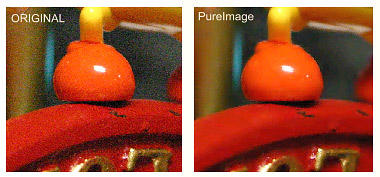
- Advanced Wavelet Noise reduction
- Quick constant preview of the noise being reduced
- Optimized Color Matching and Correction
- Has build-in rotation tool
- Advanced De-screen filter
- Curves and Histogram display
- High quality JPEG output with Auto-Quality
- Supports various input/output formats: JPG, PNG, BMP, TIF, TGA, RAW etc..
- Drag and Drop files from explorer
- Open Next/Previous file in folder with one button
5 Processing Modes
Default Mode
Performs well on most digital camera images. You can fine-tune the NR level and edge sharpness.
Nature Mode
Retain fine details in outdoor images with lots of trees, flowers and grass
Portrait Mode
Keep natural facial texture on close-up portrait photography to avoid a "face-lift" look of the model.
High Noise Mode
Works on very high level of noise produced by high ISO settings. Even some of the most extreme cases could be restored.
Scanner Mode
Remove Moiré pattern from high resolution scans using special de-screen filter.
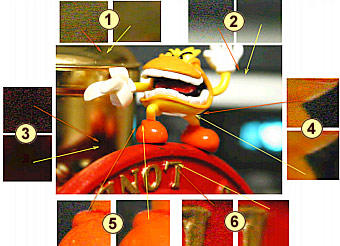
The image shows the self-adaptive feature of our Noise Reduction on few complicated parts of the image. (The middle image shown is after NR):
- Metallic and shiny objects
- Smooth transitions
- Flat black surface
- Out-of-focus transitions
- Sharp transitions
- Complex grain
