|
It is a time to add the episodes.
I will add all 8 episodes that go to disc 1 to the VTS 1 because of simple reason, I have Episodes menu in VTS 1 and I cannot link easily from VTS 1 to any other VTS (only by using Bridge object in DVD-lab PRO).
So I will add 8 movies to VTS 1 and then add the corresponding Video and audio to each movie.
Each of the four buttons (remember the dancing TV sets?) on Episode menu 1 links to the first four episodes Ep1-Ep4 and each four buttons in Episode 2 menu links to the Ep5-Ep8.
The end of each movie ... where should the end links to?
I decided to run again the DVD-lab logo. But can I play the same logo, I already used in the First play? The fact is that in this case the easiest way to run the logo will be to create another copy of it in the VTS 1.
Let's pause here for a moment. When the episode will be played as separate then the end will link to the DVD-lab logo and then exit to menu.
But when we have the episodes playing one after another from Play List these links we draw here do not apply. The DVD-lab logo will not play after each episode (unless we put it after each one)
The Play list can create completely different path.
This is one of the great features of play list.
I open the play list and add this sequence.
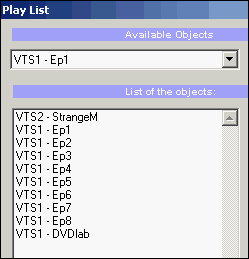
When user select Play All from main menu then first the Strange Meiachange logo will play then all 8 episodes and at the end the DVDlab logo.
Then as you can see from the end link of play list we will return back to the main menu.
It seems that the main layout is already done, but let's return back to the playing single episode from the Episode menu.
When the episode finish, a DVD-lab logo will play, then it will return to the Episode 1 menu (which is the ROOT menu of our VTS1)
This has a small cosmetic problem. No matter what episode we run either from Episode 1 menu or Episode 2 menu, it will always return to Episode 1 menu with first episode highlighted.
So we will have to fix this with some smart VM programming. This will be in Part 3.
Top
Previous
Next
| 