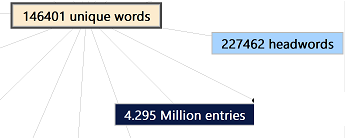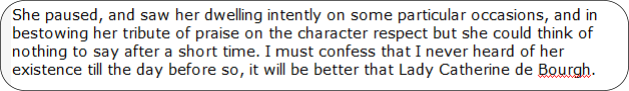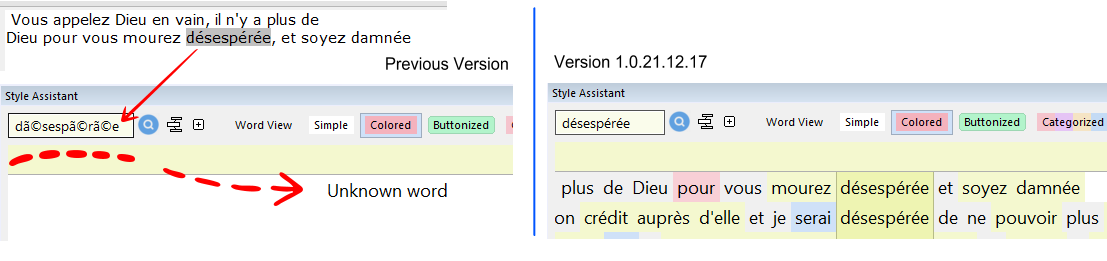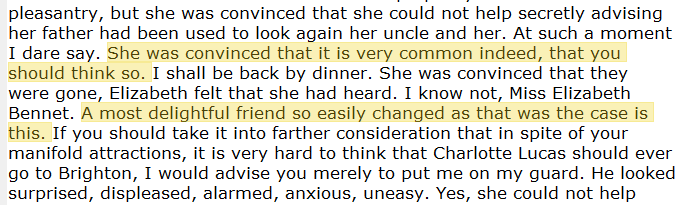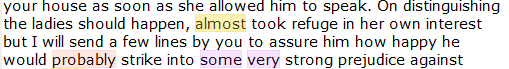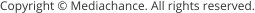



Note: if you don’t see new items in the menu Spelling & Highlights, you need to reset your menu bar:
Right click on the menu, select Customize. Go to “Menu” tab and press Reset on the CQuill Text menu
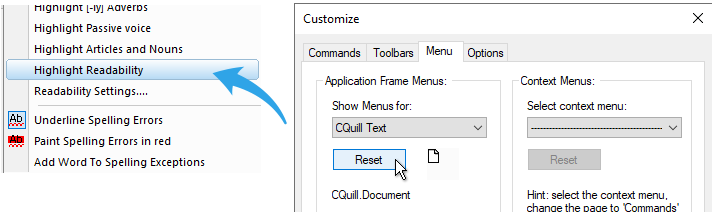
Version 1.0.22.01.08
(the last six digits indicate the date of compile)
•
Added Highlight Sticky Sentences
Sticky sentences have more glue words than normal. Glue words are often used to create transitions between sentences, paragraphs, and sections.
("and", "but", and "that"). They're also considered as empty space in your writing. If the number of glue words is high, the entire text will be boring to
read.
•
Added Highlight Weak Words
When you use strong words, they create a more vivid image in the reader's mind and also give them a better idea of what you're talking about. In
contrast when you use weaker or vague words, it leaves something to be desired for your readership.
Version 1.0.21.12.17
(the last six digits indicate the date of compile)
•
Better handling languages with special characters (for example French à, è, ù). This UTF-8/Unicode issue affected Assistant and related functions (like
Monkey Novelist)
Please note: CQuill Writer current support is primary for English language, there is no thesaurus, spellcheck or lexicon for other languages yet - hence these
functions would not work correctly. However you can still create a non-English Assistant and it will show you suggestions from non-English books (the part
of speech tags would be incorrect though)
•
Improved spell-checker
•
Other minor GUI changes
•
Added *.jpeg to available input files (previously there was only *.jpg)
Version: 1.0.21.12.06
(the last six digits indicate the date of compile)
•
Improved Main Thesaurus (147K unique words, 4.2 Million cross-referenced entries)
•
•
Improved spell-checker (199K entries)
•
Other minor changes
•
Added Franz Kafka Assistant
Version: 1.0.21.11.09
(the last six digits indicate the date of compile)
•
Added Webp image format
•
Fix: Creating new character or setting will correctly erase the Wordsheet
•
The main thesaurus has now 98-99% of commonly used English words (including slang, archaic, modern and some technical words). The Unique word
count increased almost 20K from previous version
•
Lexicon (spell-checker) updated with thousands of entries.
•
All included Thematic Dictionaries were updated to new versions (adding many new entries)
•
Ability to increase font size of Assistant and Thesaurus
•
Other routine fixes and additions.
Version: 1.0.21.10.28
(the last six digits indicate the date of compile)
•
A bit more frequent saving, some fix for saving character board and plot board (sometimes it didn’t save when switching documents, hopefully this
would be a fix)
•
Some more stability checks.
•
CTR+S shortcut for saving projects
•
New Feature: Monkey Novelist - this AI will use the Assistant’s book to complete your sentence. This is more for amusement than anything else (or
maybe an inspiration?). Some of the things it writes are so hilarious and even worth posting.
Ctrl+W Monkey adds phrase
Ctrl+E Monkey tries to rewrite the last one again
We call it a Monkey Novelist, because it reminds me of monkey stealing a computer and trying to write a novel that sort of sounds like the real thing but it
is gibberish. It is very similar to some bots writing nonsense on web sites, pretending to have content.
•
Improved Assistant view, tries to sort the sentences a bit smarter, especially when you enter two or three words in the search box by keeping the most
relevant on the top
•
Updated main thesaurus (now it is nearly 130K unique entries) and lexicon with thousands of new entries
•
Updated dictionaries Jane Austen, Mystery, Scientific General, Modern Narrative, each with thousands new entries)
•
Other small things and improvements (like automatic menu reset etc…)
Version: 1.0.21.10.26
(the last six digits indicate the date of compile)
•
Installation doesn’t asks anymore if you want for all users or you only and makes all users as default . This should install it in Program Files, rather than
in AppData as before when you choose to install it for you account only
•
Fix: Create new Project now remembers if you change the default Project folder to somewhere else
•
Usability fix: In case of writing permissions issues, the software should tell you that it can’t create files, not pretend to continue
•
New: Readibility check, highlights sentences that are hard to read (yellow and red) plus settings to change the threshold for each
•
Added TTR (Time to read) metrics in the status bar
•
Updated Unified Thesaurus with 20k new entries so we should now call it 120K
•
Lexicon & spellcheck updated with thousands of entries
•
Jane Austen Dictionary updated
•
Introduction project updated