We can adjust colors of each object separately. The changes as everything else in photo blend are non-destructive. That means I can apply color adjustment and then simply go back and move the sliders to their original position and everything will be back to normal.
There is also Reset All menu item in the Adjust sub menu that will reset all my changes in any of the adjustment windows.
In this case I decided to give the second horse a nice Avatar qualities by making it blue. This is done with the Hue/Saturation option in Object-Adjust Colors menu.
The selected object will become isolated in a white frame and sort of cookie cut from the scene as to see only the backdrop and the object inside the frame during adjusting.
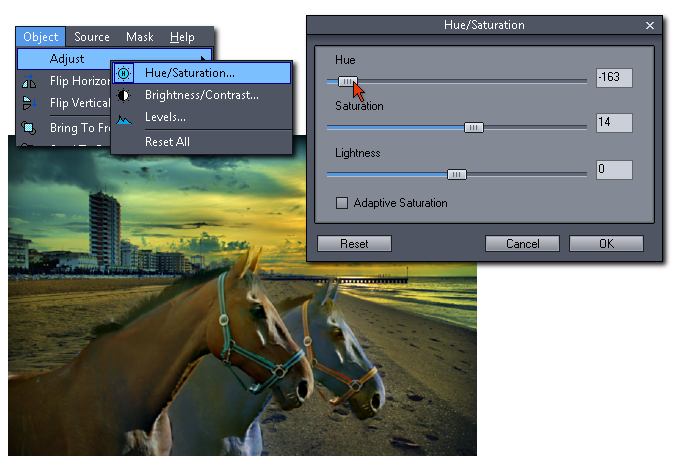
This did worked mostly as expected and the horse has now a healthy blue glow.
I am not finished yet, I want to show an example that goes wrong. Here I would like to make the blue horse darker and more bolder. For That I will choose menu Object - Adjust - Levels.
I said I want the horse darker, because I know exactly what is going to happen. As I move the gamma (middle) handle of the histogram slider to the right I expect the horse to get darker and more contrasty.
But it isn't working!
Instead the horse gets more pale, start loosing its features and it has sort of distant feeling of not being completely there.
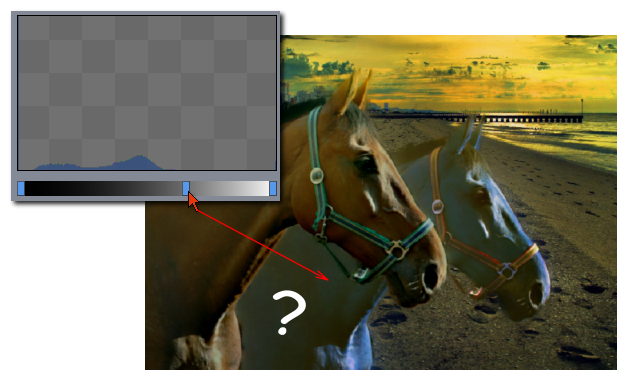
What's going on?
Well, with making any color changes (and that included the Hue I tried before to lesser extend) I am actually working AGAINST the Photo Blend automatic blending and color adjustment. It is like pulling a rope from both sides.
As I changed the gamma of the horse, Photo Blend tries very hard to compensate the intensity of the changed object. (A bold dark blue horse would not really fit into sundown beach scene, or so the Photo Blend thinks).
Well it seems we cannot have it both ways. But there is still I can do and that is lowering the automatic blending.