![]()
When I have more than one object they are always overlapping one over another in layers. Arrange tools are here to move them forward or backward within the layers. The buttons are on the top toolbar. So I can send object backward and this is what I am going to do with the cloned horse. But first I will resize it a little so it is smaller.
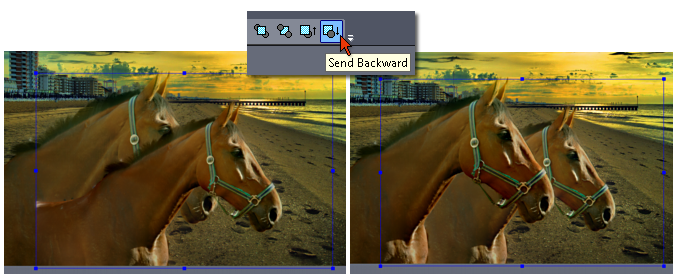
If two objects are one over another, I may have hard time to select the bottom one.
But there is the thumbnail list in the sources for the rescue. Just single clicking on each thumbnail will select its object in the Composition view. If I double click on the thumbnail view it will open the object in the Source Mode, I want only single click it to select the object.
And once it is selected I can move it or resize it.