In Photo Blend I can actually switch off the blending option of any object by moving the Blend Depth to the zero. This simulates the normal merging option that I would get as a result in every other photo editor. No color adjusting and masks will be exactly how I paint them.
First I will click on the horse so it is selected and then I can move the Blend Depth all the way down.
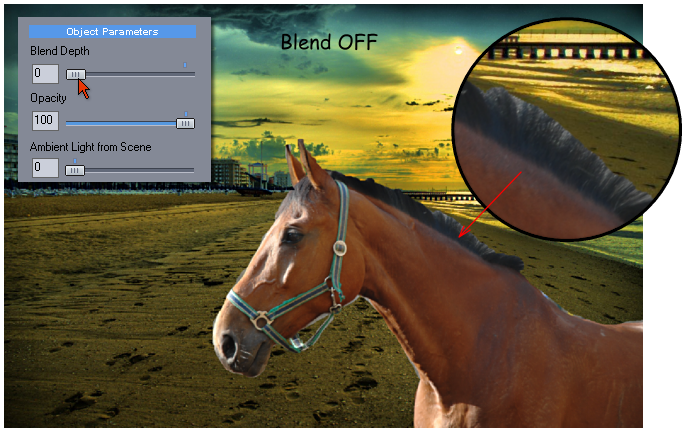
This is how it would look like in any normal photo editor that is not Photo Blend. It shows every little problem with my mask and also it shows that the colors do not really fit. I will have to spend considerable time to fix this in any normal editor, to get the mask and colors as good as the Photo Blend image.
Note: Those sliders on the left side area where the Blend Depth is, are sliders that affect selected object, not the whole scene. So one object can have Blend Depth down while other can have full depth. This is may be actually used in cases where the automatic blend doesn't give good results.