In this and following chapter we are back to the horse project and I am going to use many of the remaining mask tools, mainly to showcase their usage. It may look like too many steps but I am overdoing things here on purpose.
I need to open the horse in the Source Mode, by simply double-clicking on it.
Because I want to start with a clean sheet, I will press the Clear button on the right pane just above the Brush dials.
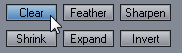
As expected, this cleared the whole mask I did in previous step.