
Flood Fill doesn't look at the image, it looks only for a mask. The whole purpose of the tool is to fill large enclosed areas with a mask so I don't have to fill it with a brush.
I am selecting the Flood Fill which looks like a bucket and then clicking inside the horse. If the horse outline has gaps, then the flood fill will fill the whole image. In such case press the ESC key to remove the Flood Fill and fix the outline.

Almost done, I am just zooming in and with a very small sharp brush paint over the harness.
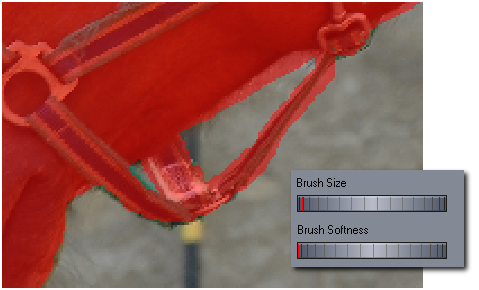
Yes, it is pretty crude mask, but let the Photo Blend deal with that.
It is time to switch over to composition. Just click on the Composition preview which at this time has only the backdrop there.
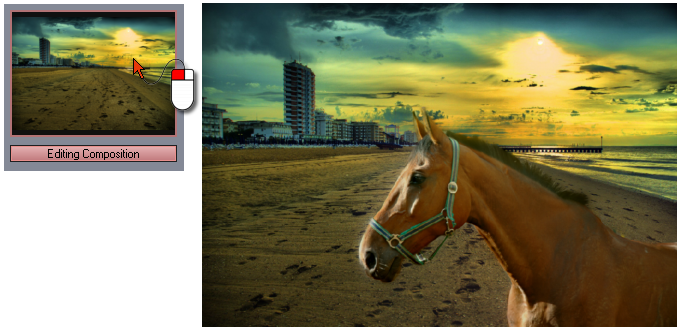
The Horse arrived on the beach thanks to the power of Photo Blend.