
Keyboard Shortcut: P
As you maybe see I have tiny mask pixels all over the place which came from the very first Mask from Hue selection because it works on the whole image. (I told you it isn't that useful) If it bothers me (and to be honest it really doesn't because this is Photo Blend which is supposed to not bother me with details) I can simply get rid of them by selecting the horse with the Free Hand Curve, then turn it inside out and subtract.
I am going to demonstrate just that. I can do exactly the same with Curve or Poly tool, but we already tried that so it is time to see something else.
I am selecting the Free Hand tool which looks like a pencil.
Note: Unlike the Curve or Poly where I click-and-release the curve around, with Free Hand I click once, hold the mouse button and draw shape, then release the button. It does create a live curve and I can also move the points, but there are a bit more of them. (If you move fast there will be less) I can even change Curvature, but that would be pointless with so many points.
Here is my selection:
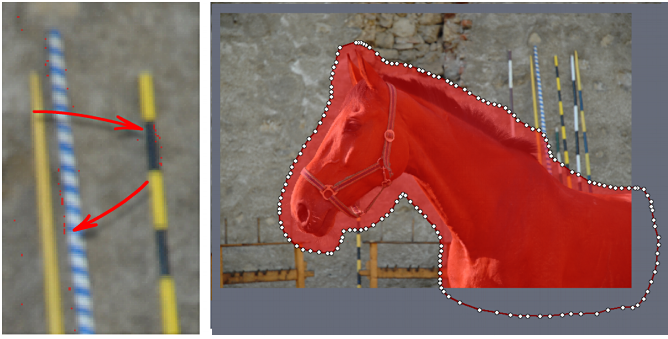
Now quickly move to the right pane to see those two buttons under the Live Curvature dial.
The right button originally has the text "Inside" which means the mask is created inside the curve as it is right now. Clicking on it will turn it red with the text "Outside" and the mask will be created outside of the curve.
Now I need to press the left button that originally has text "Add Mode" and it will turn red with the text "Subtract". It will no longer add mask, but it will remove any mask and it will not do it inside the curve but outside of it. It may not be that obvious what's going on, that's why the buttons are so very red.
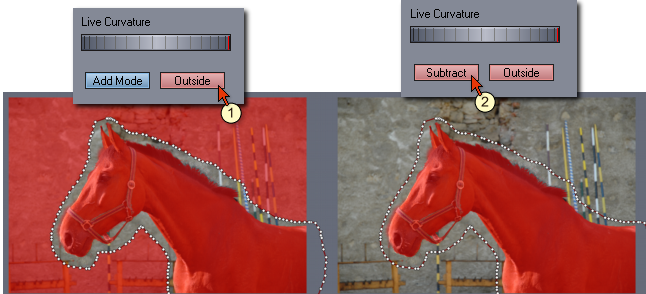
There are no more tiny droppings of a mask outside the horse (or more specific outside the shape I made with the pencil). Looks ok, now I will press Enter to apply the "mask" which isn't really a mask but more of a minus mask.
I hope I didn't really confuse things. I spent some time thinking and trying to incorporate this add/subtract and invert mechanism the most obvious way and this is what I come up with, two buttons that would light up red to tell you what you are currently doing.