![]()
Keyboard Shortcut: H
If I have a nickel for every good idea... oh, never mind. Push and Pull seems just such an idea that I got one night as I was about to sleep and from the excitement I couldn't sleep till 5 a.m. Push and Pull is just like a brush but instead of painting it will grab whatever mask is within its surrounding area and let me to move them in a fluid motion or more like a syrupy motion, because it is really slowed down for precision..
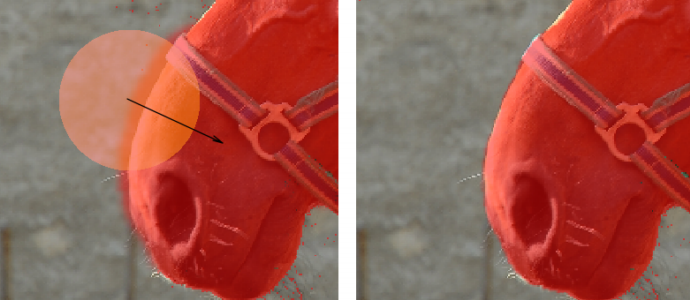
As expected, it is completely great tool to snap mask back to the edge of the object, just dial the brush large enough, click on edge of a mask and move it in some direction.
The tool is setup to work very slowly, like molasses to allow more precision.
If that is not slow enough, hold down SHIFT before you click and you will see how really slow it can get. A frozen molasses.
Or if you really need to push some mask around, hold CTRL before you click to speed it up and it will be all liquidy and you can use it to spread the mask over a large area.
Incidentally, It is also a great tool to pull out thin strands from mask, like a hair when you dial the Push/Pull size all the way down. Such small details are not really needed at this point and there are in fact many other ways to do it better (I will get there in time), but it is there.