Shadow Clone is what the Simple Shadow wanted to be if it only has money for college.
Shadow Clone is like a normal Clone object because it shares the mask with the master object, but it is all black and doesn't show any texture. Ever.
So, let me just create one, I will select the horse and press Create Clone: Shadow button. (1)
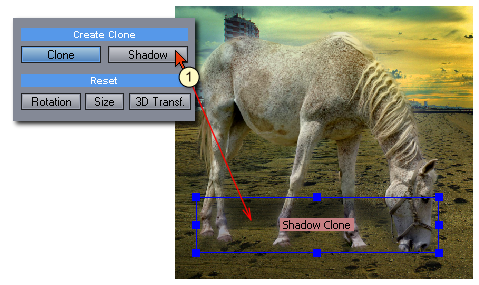
A new separate and dark shadow object is created behind my horse. As a separate object I can move it, resize, flip it, rotate it and simply try to best fit it to the source scene. Also it works with the other properties.
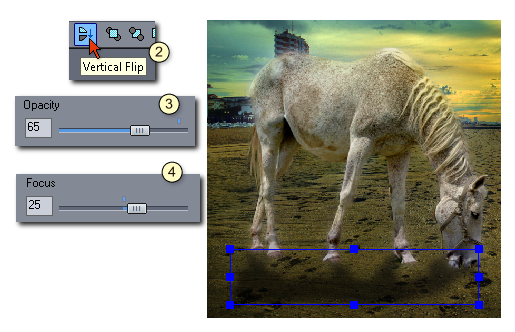
I can set the Opacity (3) and with the Focus dial(4).
Here is what changes to focus does:
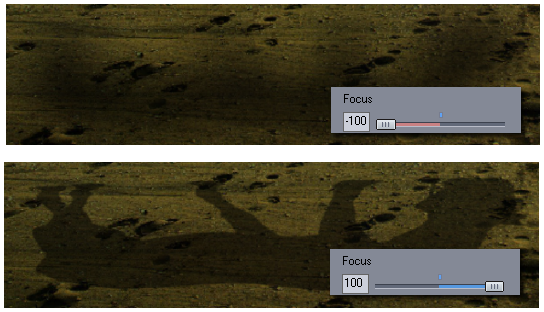
With focus I can set the shadow from completely blurry to sharp.
So what I did was vertically flipped the object, rotate it a bit and change the properties.
It looks better but it still doesn't follow the sun directions, the sun is on the right, but the shadow goes straight down as if the sun was right behind the horse.
Of course Photo Blend has tool for that.