I already mentioned this in theprevious chapter that we can have Selections.
Selection is an enclosed curve that doesn't paint anything. However once we have Selection enabled every tool we use will apply only to the selection, and that include Brush, Magic Wand or even push/pull.
A selection can be created from a curve in the menu Selection - Create from Curve
or "Create from Curve" button on the right pane.
Keyboard Shortcut: S
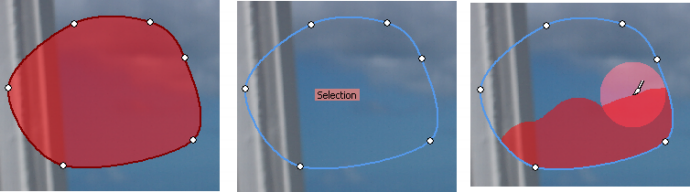
As you can see, Selections behaves a bit like a curve which means I can still move its points around.
Moving selection points will not move or create mask. Selection is just an area, sort of a fence and by changing its points I am just moving the fence to some other place.
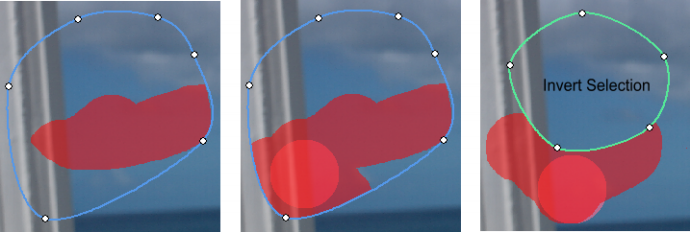
Selection is constantly adjustable in any tool and by moving its points I am rearranging where the new selection apply.
In the Curve Tool when no other curve is created you can adjust the Selection Curvature with the Live Curvature Dial (the buttons below it have no effect)
Invert Selection (menu Selection)
Inverting Selection will allow me to paint or use any tool outside the selection. (Do not confuse this with the Invert button that will Invert mask under selection.
Selection Vectors (global switch)
Since selection doesn't display anything except its border, this option shows arrows pointing where the selection has active surface. For normal selection the arrows point inwards, for inverted outwards. (The arrows will not be displayed for small inward selections)
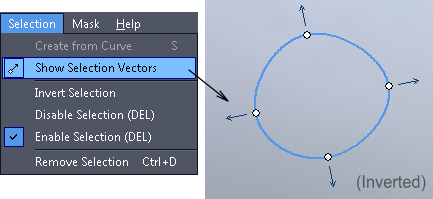
Disable/Enable Selection
Keyboard Shortcut: DEL
Disabling Selection will still keep the selection existing, but inactive. The selection will have no effect. I can then enable the Selection later when I need it.
Pressing Del key on the keyboard will toggle the Enable and Disable.
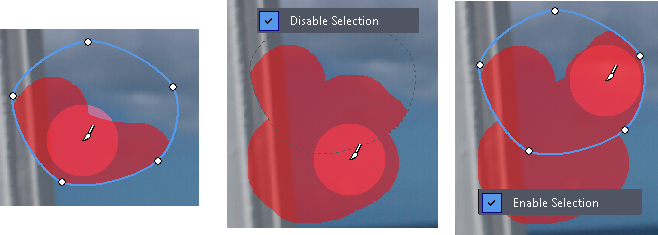
Remove Selection
Keyboard Shortcut: Ctrl+D
The Selection will be completely removed. Selection will be also removed if you switch to another source or go to Composition Mode.