For this, I will have to borrow another horse, one that has a bit more legs.
As I place the horse on the background I can see a bit of a problem. A few actually. The horse looks very much pasted on the image - because it has no shadows. And also as a choice of object in the scene it is bad, it eats sand and it is too brightly lighted - but I will focus only on the shadow part, then the horse is gone.
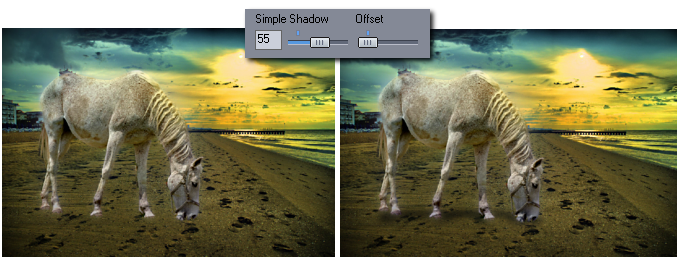
There is a very quick way of making shadows with the Simple Shadow dial. There are only two settings: the Strength (the Simple Shadow dial) and Offset. The offset moves the shadow from the very bottom of the object a little more towards its middle. The shadow also travels with the object, it cannot be separated or moved other than the offset.
It is called Simple for a reason, it may work for simple cases but it does not work in my case as the shadow is not in the right direction, the sun is behind the horse. Which gives me the opportunity to show the proper way of doing shadows.