There are many color adjustments in Photo Blend. With some of them I can adjust backdrop with others I can change individual object. But we are not there yet... this will come with the composition topics.
In Source Mode there is yet another Color Adjustment, called Temporary.
The aim of the Source color adjustment is not to change colors of the image for artistic purposes (the other color adjustments later will do that), but to allow better masking with Magic Wand or Mask from Hue tool. It could be also used just to increase visibility of faint objects for manual masking.
The Temporary Adjustment will automatically reset when I exit the Source mode by going to Composition mode or if I select any other Source in the list.
I am going to repeat the last example (1) with the Inversion of Magic Wand, but this time I will change the colors of the source (2) to get better contrast so the Magic Wand can pickup the background better (3)

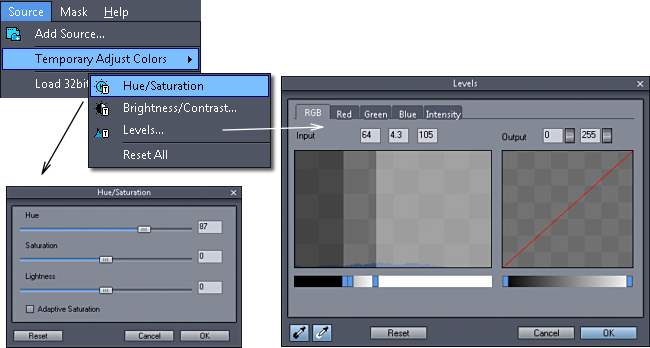
What I did was to change the Hue (mostly so I can see better the color difference and less as an attempt to imitate Andy Warhol) and then used Levels to get a good contrast between the hair and the background. (practically clamping the histogram)
Then, after masking it with Magic Wand I will change the levels once again with regard for the upper part because here the sky background is actually lighter than the hair so I want to emphasize that for the Magic Wand. (4)
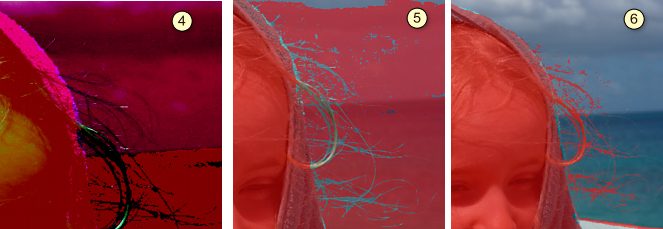
After masking the upper part, I will Reset All the color changes and I have my new inverse mask (5) which I will finally invert with a Selection and Invert button(6). Unlike in the previous chapter example I didn't actually start with making Selection, I am going to end with it. I will draw a curve around the area I want to Invert, Create Selection from Curve and the Invert with the button above the Live Tolerance dial.
The result in Photo Blend is a great hair mask that shows even hairs that are "barely there".

Despite my heroic effort such mask would still not be good enough if used in other software as the right image shows.
You think we are done? No, in the Fuzzy Shrink chapter I am going to show you how to make this hair mask not only better but also easier!