Once I create a perfect mask, I can actually save the image with the mask for a future usage. The image will be saved as a 32 bit PNG with alpha channel. This allows me to create sort of library of ready made objects.
The saving is simple: in Source Mode press the Save button on the right pane. It is also in the menu Mask as Save 32-bit PNG.

The image is saved in full size, using the original linked file.
The saved image can be then opened in other applications that supports 32-bit PNG which most modern editors do.
Nothing special needs to be done to load the 32-bit PNG back to Photo Blend. It will appear in the browser on a black background and when loaded it will automatically create the mask.
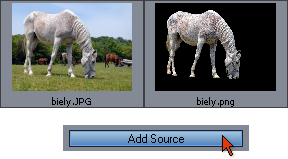
Load Mask Only
In the menu Mask, there is this option that will load only the alpha channel from 32-bit PNG and replace the current mask with it. One usage is mentioned in Knock-Out Mask section.