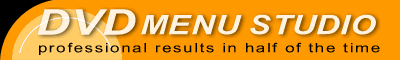Aimed at professional DVD makers and studios the DVD Menu Studio complements the professional DVD authoring packages used in the creation process.
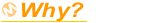
Currently most of the professional DVD authoring software rely on Adobe PhotoShop for the menu creation. Because of the different needs for DVD menu this is not a straight-forward process.
In fact each authoring software requires different approach and in order to have the menu correctly formatted there are often many different steps the designer must do. In some cases creating DVD menu in Adobe PhotoShop or other image editing application is near a rocket science involving anamorphic resizing, hiding layers, adding palette layer, combining layers etc.
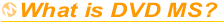
DVD Menu Studio is build as a complete vector, 2D, 3D and bitmap design and editing package which makes creating any kinds of DVD menus possible in far less time.
It automatically takes care about all the technical issues of the exported format, it does the necessary resizing, layer merge/separation, sub-picture color mapping, switching antialiasing, letterbox overlay, and optional script creation, hotspot assigning, auto-routing etc.
It tremendously speed up the menu creation process.
These common professional and pro-summer applications are directly supported:
Support for other authoring packages which can import customized menus will be added.
A various low-cost consummer DVD authoring packages which offers pre-canned themes and templates can not benefit much from the extensive DVD MS features.
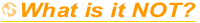
DVD Menu Studio is not a DVD authoring package. It does not author DVD's. It complements a professional DVD authoring software.
If you are looking for authoring DVD's, we have new DVD authoring software DVDlab.

- Consistent approach - you always design the menu the same way and simply export to different authoring applications without change
- What you design is what you get on TV screen. You design in 4:3 or 16:9 and the export takes care of the correct formatting for NTSC/PAL. This solves the most common problem: Circle designed in DVD MS will become a circle on TV screen, not an ellipse.
- Everything is always editable
- Adding automatic button hotspots and auto-routing if the target application supports it (such as Impression DVD-Pro, ReelDVD, Scenarist)
- Embedded NTSC Safe Color process
- Ability to directly test the menu before exporting
- Exports Adobe PSD format 4,5,6,7
- Powerful effects such as 3D light system you can hardly find anywhere else.
- Based on Real-DRAW PRO versatility in 2D, 3D, Bitmap and effect editing it offers huge advantage to other editors
- You can do all in it, Painting, Airbrushing, Vector/Bitmap editing, photorealistic drawing, semi-3D scenes etc.
- Makes a creating DVD menus actually enjoyable
For Windows 95/98/NT/2000/XP
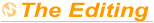
Based on Real-DRAW Pro code the DVD Menu Studio offers a fresh new approach for creating graphics. It gives users unlimited creative power with tools you can hardly find in other packages.
It combines many artistic creative methods into one application:
Vector Editing Any object you create is editable all the time.
You can change shapes, group objects, move them in layers, resize,
edit envelopes etc. Any object has its own changeable properties
like color, texture, outline, lights, material, transparency,
multiple 3D effects, bevels, shadows, motion blur and much more.
Bitmap Editing You can actually paint directly onto any vector object using airbrushes, 3D or Artistic brushes and special Image Nozzles. You can paint on the canvas and the strokes will become another object to which you can apply effects, just as with vector objects. No other program can do this.
3D Effects You can apply various bevels and extrude effects to any object or bitmap to create perfect three-dimensional work. You can get even closer to rendered-like image by applying an unlimited number of 3D lights to any object or by changing its material properties.
Export to Adobe Photoshop You can export the whole design into Adobe Photoshop keeping all the layers, transparency channels, shadow layers and layer names as you created them.