|
ColorCastFX
Using Canon PowerShot (and also other) digital cameras many
people found that the landscape images were simply bad. The grass
was dark, almost black, The shadows were too heavy, however at that
day the light condition was great.... Does this sound familiar to
you ?
ColorCastFX can
help you to fix
that. And not only landscapes. It works great on any picture where
fill-in flash was not used and the camera underexposed the front
objects.
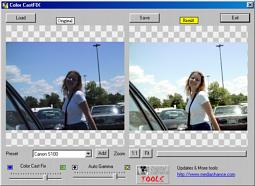
The
same cameras usually behaves also the same way, so once you set
the controls in CCFX you will need to change it very little.
Try select your camera from the Presets, if your camera is not there,
just start from the default setting.
What
the controls are for:
Color
Cast Fix
- moving the slider to the right will fix the dark grass landscape
problem and makes the image warmer.
Auto Gamma - this lighten the shadows and with the Color
Cast Fix combination produces more natural images.
Note:
This software was tested mostly on Canon cameras, however many of
the digital cameras have this problem in the same or less amount.
Download:
This tool is free from mediachance.com
You have two choices:
-a Stand-Alone version or
-Photo-Brush XTR plug-in version.
Please read what is the difference between Stand-Alone and XTR version.
|
Photo-Brush XTR plug-in, version ( 100 kB)
|
- Not available yet, we are working on it
Read here how to install XTR Plug-In files.
|
| Stand-Alone version 1.0 ( 530 kB) |
|
|
If
you like our tools, please put a link or banner to your site. Get
the graphics here.
To
see even more cool tools go to our home
page.
|
|
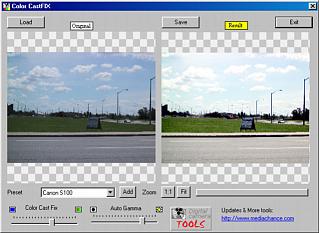
The
image on the left is an original image taken with PowerShot S100
with a strange blue cast.
Tips:
The
presets are in a preset.txt file in the same directory as the program.
If you want to delete some preset, just open the presets.txt file
in notepad and delete the line with the preset name and also 2 lines
below (2 numbers, one on each line).
You
can also Drag and Drop image from Explorer to the CCFX window instead
of loading with Load button.
Exposure
Tips:
Canon digital cameras use a center weighted metering system, which
means that the camera measure the exposure from a small area in
the center of the image. When taking your picture aim the camera
at the area you want to emphasize (and base the exposure and focus
on) in the center of the viewfinder. Half way press the shutter
button. Then move the camera while holding the shutter half way
to make the desired composition and then fully press the shutter
button to capture the image.
This way you can avoid getting exposition from bright sky where
the front object will be underexposed.
When
shooting landscapes try to increase exposure a 1/2 stop, because
the sky is usualy very bright in comparison to the rest of the picture.
Also "Lock" the exposition on at some darker area on the
landscape.
For
more info about Canon S10 go to this page.
If
you enhancing a portrait, the next step could be the ClearSkinFX
|
