
It is time to move beyond HDR and start making fantastic HDR Art.
HDR + Film Simulation + Vintage and Grunge effects +
Black & White + new
Light Polarizer: it all comes beautifully together in our
128bit/per pixel processing on your iPhone with iOS 5 and
newer.
Overview

You can start from any of the 50 presets and you can tweak every single parameter. Use random function to get a pleasant surprise or a bit of a shock.
Here are some of the cool stuff that are hardly ever available elsewhere:
- turn daytime photo into fantastically lighted night-time images
- make brand new HDR grunge look
- simulate weather conditions like rain, snow
- add colorful lights that light scene in fantastic patterns
- simulate the Film look and Film stock
- 50 brand new presets - not some recycled stuff from other applications
- Random function if you feel lucky HDR Art works with full size images (the switch is in the settings).
It works with retina screen for both 3.5 and 4" screens and has social network functionality.
Just turn the preset wheel - there is large amount of presets!
It will take you while to explore it all before you move into editing parameters.
See example of one of the filter that turns a daylight image into beautifully lighted Night time scenery.
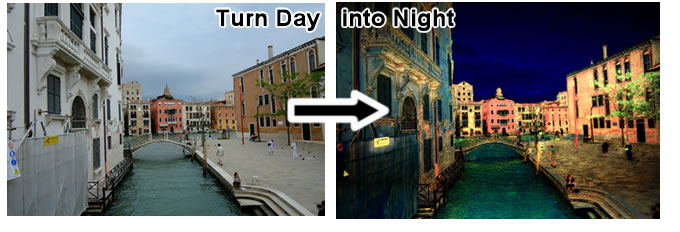
News
What's New in this version:
- 28.Feb.2013 Approved for sale
Current version: 1.0

Video
FAQ
While we worked hard so any image can be used, the best is to use images that are well exposed, usually under good outside light. You can use indoor images as well, but they won't get the best results.
How to get those amazing dark skies?
Two things, first the image has to be exposed for the sky (that is the sky shows as blue, not over-exposed white)
Second, the parameter in HDR Art that is responsible for the dark skies is the Polarizer filter - some presets like the Deep Gogh have exactly this parameter bumped high.
What are the film stocks the Film presets use as the source to simulate?
We decided not to use the film stock names in the app as they are trademarks and we don't want to get into any trouble. We tried to simulkate the well know and loved film stocks from past like Velvia, Astia, Provia and others.
Auto Painter

Prepare to be amazed with this absolutely unique
automatic
photo-to-painting application.
Click below to see the youtube video:

DynaLight for iPad
If you like Dynamic Light for iPhone, look at DynaLight HD for iPad.
Dynamic Photo HDR
Get the desktop application for Windows!

Dynamic Photo HDR for Windows will give your photography the right push from smooth realistic image to strong artistic style.
















