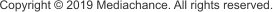
Ver. 5.0.1
Windows 7,8,10 (40MB)

for WINDOWS
US $45



Version 5
Volume Discounts
available at the
shopping cart
Site License: Here

Release Notes
20/10/22020 - Version 5.0.1
•
Save to PDF was crashing
•
Old help file in installation
•
Crop Export in Animation was not enabled
17/10/22020 - Version 5.0
•
A complete rebuild of code base
•
Signature tool and line graphics tracing
•
New bitmap effects using Photo-Reactor
•
Shape tool - using photo Reactor to adjust vector shape
•
New object properties
•
More Robust SVG import
•
GIF Animations
09/02/2020 - Version 4.8.3
•
Mouse wheel will change the size in capture mode. In edit mode Mouse wheel will change thickness of open curves or size of font if
selected object is text
21/11/2019 - Version 4.8.2
•
improved color trace with more options
24/10/2019 - Version 4.8.1
•
Set standard locale for Illustrator and SVG export. (If your Windows locale was set with decimal separator as comma - the
exported illustrator file would be unreadable)
•
Remove .rdw registry association
18/10/2019 - Version 4.8
•
Menu reorganization - menus were getting crowded so things (objects, Bitmaps, canvas) got logically separated
•
Simple Color Trace - Trace color images into group of vector objects
•
Separate Bitmap into color components
•
Anchor - set anchor to object, then you can move them. Using move to anchor will snap them back. Good for working on part of object separately (like
objects from Color Trace), then assemble them back.
•
Smooth Curve Pencil - whatever you draw by hand will be smoothed out to nice curve
04/09/2019 - Version 4.7
•
Simple SVG export of vector shapes from editor view (Menu File - Export Paths to SVG)
Compatible with many graphics applications including embroidery software such as Brother PE-Design.
•
Drag and Drop Tray allows dragging selected (or all) objects from the editor view directly into other applications in 32-bit PNG, SVG or Adobe Illustrator
format (menu Edit - Drag & Drop Tray). This way you can avoid saving intermediate files for applications that do not support Illustrator clipboard vector
format. For example you can now drag vector objects from UltraSnap directly to Xara, Vectric Aspire, Silhouette Studio and many others through the D&D Tray
07/03/2019 - Version 4.6
All additions are in Editor Mode:
•
Updates to the Squeeze tool by adding a center pin to move the window around, fixed memory leak
•
Show objects during dragging
•
Ability to drag and drop images from explorer to UltraSnap
•
Added: invert colors and desaturate bitmap effects (menu Composition Editor - Bitmap - Invert Colors)
•
Make crop permanent - (for crop object tool) - Composition Editor - Bitmap - make Crop Permanent
•
Ability to lock guidelines (menu Edit - Lock guidelines) This will make them non selectable, but still snappable
•
Static Canvas Size - ability to make the canvas a certain size (normally it is dynamic: as you add objects the canvas will expand).
This way you can for example set it to 800x200 to produce banners of that size and it will crop everything that is outsize the canvas. It is like a friendlier
Export Crop

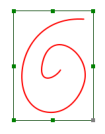
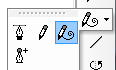

Sign up to receive Mediachance newsletter
featuring new announcements and special offers.