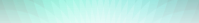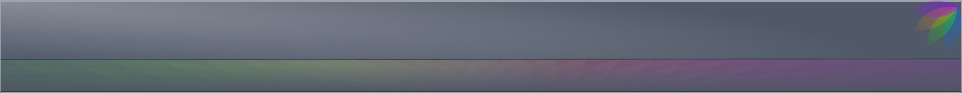
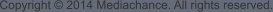


CrypTEA - portable file and folder encryption

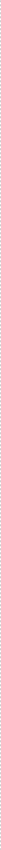
Version 2.04
•
Fix for potential Failed decrypting of file with long filename into deep nested folders (CrypTEA will
shorten the name and try again)
•
Fix for rare crash when encrypting files with non latin characters
•
Full portable option (single exe) with video player libraries embedded.
Version 2.03
•
Fix for possible crash when encrypting files that have % sign in filename
Version 2.02
•
Minor changes: better thumbnail preview of corrupted animated GIFs
Version 2.0
•
Internal Video and Audio player for most common formats
Version 1.6
•
Encrypt Dialog now have options to disable/enable encrypting folder names
•
Encrypt now have option to disable/enable generating random encrypted filenames.
Originally each time you encrypt a file it will have a different name (Enabled). Beside higher
obfuscation this also gives you a simple versioning - you can keep multiple encrypted versions of the
same file in a single folder as each version have different name and with the Keep Original File Data
option you know which file is the newest.
However if you are copying the encrypted files to a backup drive and you need just one version, this
may not be what you want as the old encrypted files will be never replaced with new ones (since they
have different names). When this option is Disabled, each time you encrypt the file it will generate the
same cryptic file name.
So the summary:
o
Enable Randomly Generated File Names - every time you encrypt a file it will have different
cryptic file name - this allows for simple versioning since you can keep multiple encrypted
versions of the same file in the same folder.
o
Disable Randomly Generated File Names - every time you encrypt a file, it will have the same
cryptic name. This allows for replacing old versions of encrypted files with new ones (for example
to the cloud)
Note: This option doesn’t change the way folder names are encrypted (which is always NON Random)
Version 1.5
•
option to keep the file dates of the encrypted and decrypted files unmodified
•
added *.webm as known video file to the list
Version 1.4
•
fixed corrupted thumbnail on unecrypted GIF files
•
added changeable thumbnail size
Version 1.3
•
added thumbnail preview
•
added asynchronous video playback support
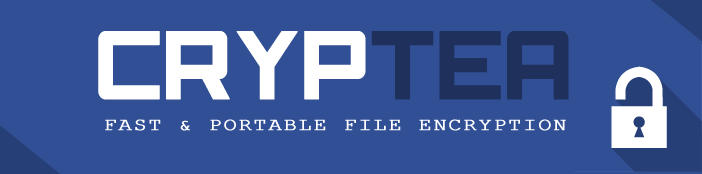
Update History


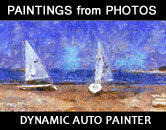
Create painting from photos
with DAP

Combine photos into a great
montage with PhotoBlend
Share this page on social media:


$35
Lifetime Whole Household
License
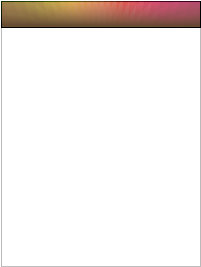
Version 2.04 (6.7MB)

Portable Version


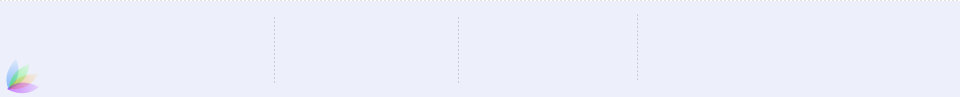
About MediaChance
Products
Links
Get notified about updates
Receive updates, new releases and discount offers

Free version is for personal use only
After buying the license you will
receive the link and a pass code
to download the unrestricted FULL
CrypTEA application.
The full version works without any
need to enter registration code so
it remains fully portable. It is
licensed for the whole household -
as many computers as you have.
Vista, Win 7, 8, 10