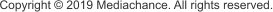
What kind of animating software is this?

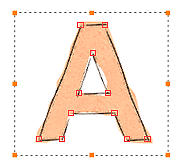
MOTION GRAPHICS FOR WEB, SOCIAL MEDIA AND VIDEO
This is a Motion Graphics animating software. Think about splash web graphics, titles, video titles, short animations, or tutorials etc…
The main difference is that you can create a hand drawn look from normal vector files without additional work.
it is really perfect for creating a snappy animated GIFs that can be easily shared on social media, but it doesn’t stop there. Because it has strong video
export and our MegaRender engine, it can be used for animated titles or motion graphics even for 4K video.

Does it do everything in hand-drawn style?
Not at all. The hand drawn style is an effect that can be applied to any vector objects to give them interesting look. You can create a plain vector/bitmap
animation with gradients and transparencies without any of such effects if you wish so.
Is this a revival of Animated GIFs?
Animated GIF is the only format that is supported everywhere without any additional codecs - in emails, message apps, Hangouts, web forums… There
were other formats developed to be far better suitable for animation such as motion PNG, motion Jpeg, Flash, but none of them gained such an universal
acceptance. The main difference between today animated gifs and the ones from past is that the frames now support local palette - which makes it look
nearly as good as video (if you don’t go overboard with too many colors in one frame). All the moving images on our site are animated gifs.
Style Animator can export in many other formats suited for Video editing.
What is the Pre-Multiplied Matte and how it differs from Normal Matte
This has only meaning for exporting Matte videos with semi-transparent objects. A Normal video will overlay objects over the background color it was
designed on. PRE-Multiplied video will assume the background is black. The Normal layer would hence in final composition (in a video editor) produce
results more true to the original look. The downside is that on a diametrically different backgrounds from the one we design it the Normal layer may stand
out due to some edges having a faint halo of lighter color. Using PRE-Multiplied layer does fix the ringing with the exception that semi-transparent objects
will have different, much less saturated shade. Use Normal in most cases.
What is the screen recorder
Screen Recorder can capture a part of the screen and turn it into an animated object in timeline. The idea is for short animations, and tutorials and how-
to’s. You can further slice the captured screen video (using Slice (Motion Break) on the timeline and change the timing - in a sort of video editing way.
Screen recorder can capture mouse movements or you can add mouse after the fact by using any of the mouse pointer objects and animate them.

Windows 7,8,10


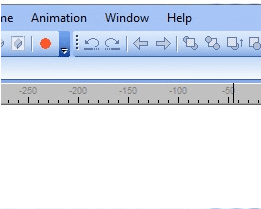
When you use screen recorder and export as Animated GIF (ffmpeg) the files are usually very small. The above animation is only 150kB.
External encoder
Style Animator can run ffmpeg to encode the frames into various other formats.
You need to have FFMPEG.exe somewhere on your computer. Style Animator offers you to download the static build from zeranoe, unzip the files and set
the link. By default the Style animator should unzip the ffmpeg.exe into My Documents\StyleAnimator\FFMPEG\ so if something is not working, check there
if the file has been extracted.
If that fails you can always download a static build by yourself here then unzip it, and find the ffmpeg.exe in the bin directory.
Copy it somewhere where Style Animator have access to run it (for example Style Animator folder in Program Files).

About MediaChance
Products
Links
Sign up to receive Mediachance newsletter
featuring new announcements and special offers.