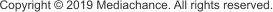
MIDI Keyboard MACROS
MIDI Keyboard Macros can also work with MIDI rotation and slider controls
using its powerful Scripting Language.
You can for example use just a single MIDI slider to cycle between tools in
Photoshop, change brush transparency or create a multiple text clipboard
and select which clipboard to use with a knob.
Pads and keys can also transmit velocity so you may create macro where
pressing a pad will trigger one action (for example moving to next word in
text processor) but hitting it harder will trigger a different action (for
example selecting the next word)
Windows 7,8,10 (5MB)
USE YOUR MIDI DEVICES
IN ANY APPLICATION
Launch Windows Short-keys and Macros like never before
MIDI Keyboard Macros is a sister application to our Multi-Keyboard Macros.
Instead of using computer keyboards, it allows you to use various MIDI devices to
act as a Macro triggers.
You can now use your MIDI pads, keyboards or controllers to create short-keys and
macros for graphics apps, video editing, 3D software, text editors … yes even music
apps in a way that it wasn’t possible before.
What kind of Macros can you create?
More than just a simple Macro trigger
Turn your MIDI pads, keyboards or controllers into the most sophisticated Macro triggers, app launchers, clipboard processor and more
Shortcut
Fire a simple shortcut such as CTRL+C with a
single pad/key.
Complex Macros
An infinite combination of Shortcuts, Keys,
Text typing, Pauses…You can even add a
Mouse click for apps that have only buttons.
Type a Text
Macros can type a text for you that you need
often, like greetings, signature, address, etc…
Now you can add a keyboard macro recorder
to any of your Windows applications with
Quick Macro Record function.
Pressing Play key will then play that recorded
macro back in your app. You can even save it
for later. The sky is the limit!
Keyboard Recorder and Player
Launch Application, Web Page
Launch Applications or open often used
documents, folders or web pages by pressing
a single key.
Complex Scripted actions
With the powerful Script Editor the
possibilities are endless. Write your own
script, process clipboard text, load save files,
use velocity or MIDI sliders and knobs…
Yes to Multiple MIDI devices
Version 2.30
Release Notes
Version 2.30 (05/06/2022)
- Refresh build (there are some minor fixes accumulated over time)
- SYSEX button to send sysex to device when activated
Version 2.29 (20/10/2020)
- now the LED lights work with Novation LAUNCHPAD mini MK3
- added Refresh LED button to cycle the LEDs OFF and ON.
Version 2.28 (08/07/2020)
- SendKeyStroke command in script can now accept F13 - F24 keys. Ex: SendKeyStroke("SHIFT F16")
- SendKeyStroke command in script now accept right side modifiers: RSHIFT RCTRL RALT.
Ex: SendKeyStroke("RSHIFT B")
- Keyboard Shortcut Macro now distinguish right side modifiers (Right Shift, Right Control, Right Alt)
- Bug fix: Keyboard Shortcut Macro dialog would not recognize Alt + key
Version 2.26 - don’t use - a bug in playback of previously created key shortcuts
Version 2.25 (06/07/2020)
- Right Click option in Mouse Click and Match & Click macros
Version 2.20 (01/07/2020)
- Added Match and Click action - it will search for an area on screen (for example text field on web page form,
button etc) and then click with mouse relative to that area.
- Added Locate to locate macro in the list
Version 2.10 (06/05/2020)
- ability to move sliders on screen using script (see chapter in manual 3.12 Slider Function)
- added implicit array initialization in script
- toolbar in script window
Version 2.05 (01/05/2020)
- addition of KEY_OFF macro block for triggering key release (see manual chapter 3.26 Note OFF)
Version 2.04 (24/04/2020)
- Script fix. Somehow SendKeyStroke command omitted Escape key.
Both ESC and ESCAPE now works, example: SendKeyStroke(“ESC”)
Version 2.03
- Support for High DPI devices such as Microsoft Surface
Version 2.02
- Added SendMIDI message to script
- added NOTE OFF trigger
Version 2.0 (10/03/2020)
- First public version. Starts from version 2, in order to be in sync with Multi-Keyboard Macros.

Macros are assigned to the device for which they were defined. This allows you to add multiple MIDI devices that can do their own separate
things. For example pressing note A2 on one MIDI device can trigger a different macro than pressing the same key on a second MIDI device.
The only limitation is that these device should be different models (or even just versions) in order for the application to clearly recognize them as
separate devices because.
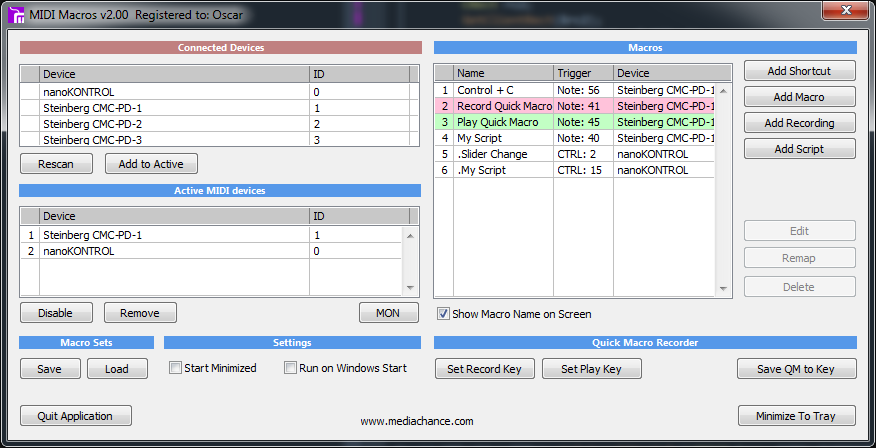


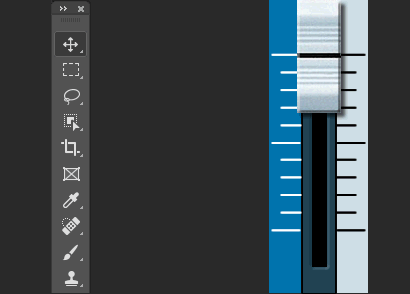
Light Touch
No need to take your eyes from the screen!
Find the correct macro easily by lightly touching your finger across the velocity
sensitive pads - it will display the Macro Name on the screen without triggering
the Macro.
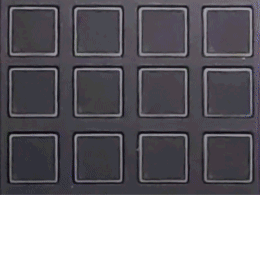

Setup and Basic Operation
Visual Clues
You can directly set pad colors from the interface for the “matrix” launch
type devices such as APC mini.
Furthermore you can control the lights from the script as well for some
customized functionality.



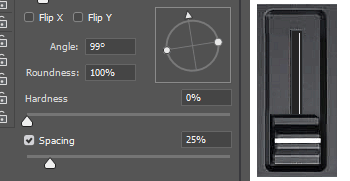
Control On-Screen Elements
Control application sliders with MIDI slider or knob on your controller.
Even if your application doesn’t have shortcuts for all the functions, you can now
click on buttons or move its sliders from within the script.

…and more!
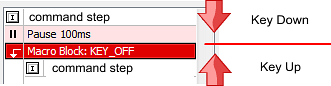
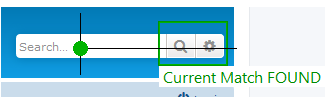
Long Term Support and regular updates
We aspire the Multi keyboard Macros and MIDI Keyboard Macros to eventually become the best all-around Macro software for windows. We have many plans
and future updates how to expand the software as they are also one of our most frequently used applications in our own office.
Match and Click
Our new automatic feature matching option works for elements that may
not be always found on the same position, like web page buttons, web text
entries etc.
Simply define an area and the software will visually search for it on the
screen, just like a person would, then click on it.

*Animations on this page were created with our Style Animator, try it today!
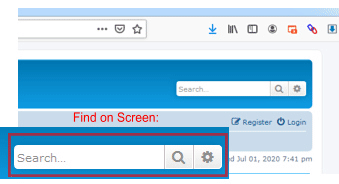
Get Updates

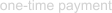
About MediaChance
Products
Links