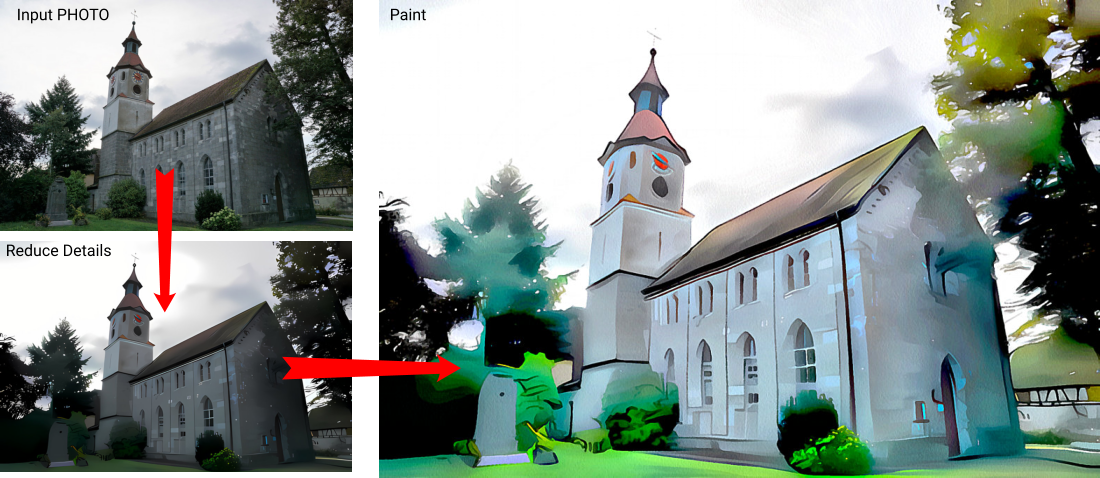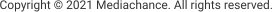
About MediaChance
Products
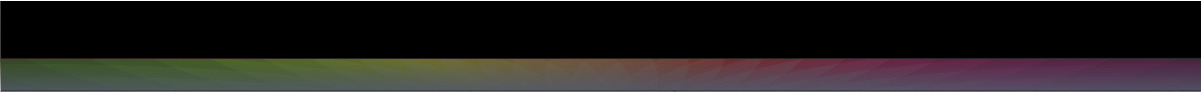
Dynamic Auto Painter and Photo Reactor
If you decide it is time to start tweaking or even create your own template in the PRO version you will find in many places in the Template Editor something
called “Reactor”.
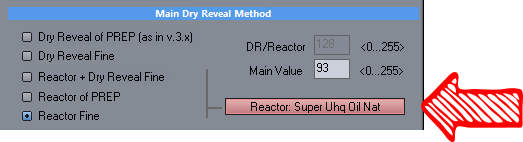
What is this mysterious Reactor?
Reactor refers to Mediachance’s own virtual plug-in system. Reactor effect can be a very simple, such as adjusting colors of image or a very complex that would
be normally a job for editing software like PhotoShop.
Each virtual plug-in is created with Photo-Reactor and this allows us (or the users) to add special effects across many places in Dynamic Auto Painter
without hardcoding them into the software. You may think of them as Photoshop actions for example, but ones that don’t just go linearly, but can branch
out..
Dynamic Auto Painter comes with hundreds of such plug-ins pre-installed and if you click on them in the template editor you will be presented with few options
that can be changed.
Up to this point all this can be done without actually having Photo-Reactor installed.
But there is also an “Edit Effect in Reactor” button:
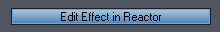
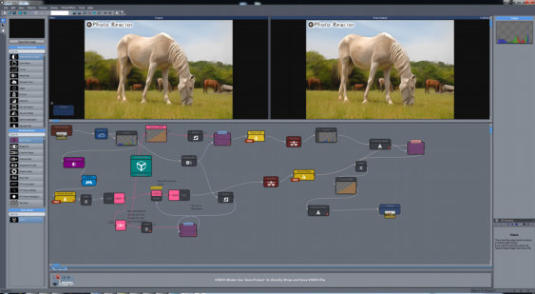
This step and everything after require you to have full version of Photo Reactor installed. Upon clicking on this button the effect will be opened in the Photo
Reactor and this is where the real fun starts. You will be presented with something that may either look oddly familiar or be a completely alien. It all depends on
how you feel about nodal editing.
What is nodal editing ?
Nodal editing is the perfect way how to describe a very complicated editing process, that would normally require a written guide. If you watched any youtube
video of someone explaining step by step how to do a certain effect in Photoshop - that’s the slow and old way of doing it.
If the effect is simple, we can just say for example: “adjust sharpness to 50% with radius 2 pixels” and that’s it. But what if the effect is more complicated and
require you to create copy of layers where each will have another effect applied then merging them and mixing them together at various points in time and in
certain sequence?
For example the very simple Orton effect for “dreamy look” would be described in a ‘How to video’ as: Duplicate Background Layer, use Apply Image and set
blending mode to Screen, duplicate that layer again and blur it with a radius 10-20 pixels, select both duplicate layers and merge them then change the
blending mode of the result to multiply. Simple, right?
Maybe yes for some people, maybe not for others, but wait! What if you want to adjust the effect by using a different value somewhere in the middle of the
steps? Sadly, you have to actually undo last few steps, re-apply the changes and then repeat every step after that again. And it still may not be what you want,
so repeat again and again?
In fact orton effect is a very simple effect. Much more complicated effect will take a full page to describe and you probably need screenshots or it would be
very hard to follow just from test.
The same Orton effect in Photo Reactor is created as this:
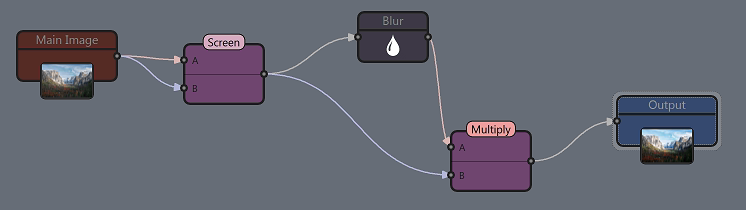
If you look at the image above, the effect is also the description how to do it. That’s why it is called self-documenting.
But what is even more important: it is dynamic. We can at any time change any of the parameters of the blocks.
If I decide to change the blur value - well, I just change the blur value. No need to undo anything. That’s why nodal editing is an ideal way to create very complex
effects. In Photo Reactor I pull out the “Blur Value” and “Multiply Opacity” as two sliders - since these are the parameters I may like to tweak often, and export it
as a plug-in. And then it can be used in Dynamic Auto Painter anywhere Reactor plug-in can be used (there are lot of places!)
Nodal editing is often the only way to properly describe complex effect where there are multiple paths that mix at various times and in different order.
So how does this go back to Dynamic Auto Painter?
Dynamic Auto Painter uses many of these Reactor made plug-ins (also called VFBOX, because that is the extension of the file) at many places during the
painting process. There is about 200 of different Reactor plug-ins supplied in the current version.
It can be used to prepare the input image, it can be used as a mask for various painting steps, as Dry Reveal step or it can be used at many other junctions
through the process. You can reuse these effects for other templates and you can also change some of the parameters. And that’s still inside Dynamic Auto
Painter.
But if you decide to fully change those effects or create your own then you will need the editor to do so: Photo-Reactor.
Photo Reactor has many advanced tricks in its sleeve. While for most users it is a fully visual tool, for hard-core geeks there is also a fast C++ interpreter
inside so you can create your own special effect down to the pixel level.

Editing effects for Dynamic Auto Painter is not the only task Photo-Reactor can do. In fact it is not even strictly
speaking it’s main tasks. Photo Reactor can be used to edit photos as a standalone editing program or you can
get a PhotoShop plug-in and use it to create effects for Photoshop.
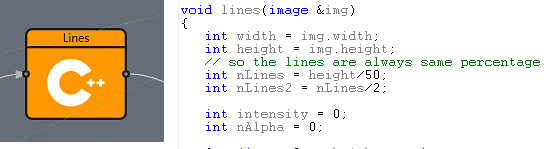
If you for example go to Plugins/U-Paint and look into the “Change Poster” plug in, you will see that the horizontal lines the effect produces are created by
simple C++ script.


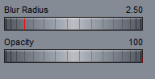










Here are additional applications that we developed especially for Dynamic Auto Painter.
PHOTO REACTOR


Stop being limited by pixels. Create 100 Megapixel equivalent of your painting for a true gallery-like prints.
AIE uses artificial intelligence to add details to your paintings and dramatically increase the resolution.
The DAP models will also enhance brush strokes and texture. You could almost smell the paint!
(You can call AIE directly from Dynamic Auto Painter 7 once it is installed)

Nodal image processor
Image and painting resolution enhancer
BONUS TIP: Use AIE 3D Art Simplify model to simplify input images in DAP 7 before painting. (See menu Plugins - Super Simplify).
Sometimes having too many details in the input image may work against you to sell the illusion. The 3D Art Simplify model will turn your input photo into
almost a vector-like simplified version which works well with some of the presets.
Azo preset