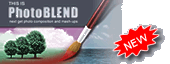Why can't renaming of large number of files be as easy as editing text in a text editor?
Renamer takes this simple idea into a whole new level. No
wonder it become a favorite tool for more than a
decade.
Many people asked us to revive and update this old
workhorse, so here it is.
The Oscar's Renamer is one of our secret tools originally created only for internal use but later offered to public.
Overview
Overview
New version: 2.0.1
Renaming files can be a pretty dull task.
Imagine renaming hundreds of files if there is
no easy system to their names that can be simply
defined by wildcards in renaming batch tools.
Search and Replace, Copy and Paste, just move with your cursor anywhere, create simple keyboard macros...
This is exactly what the Oscar's Renamer does. You edit a file names in a folder as if it was a text on a page in a familiar full featured text editor.
When you are happy, just press Apply and all the files are physically renamed.
Consider this
- The whole idea of seeing files in a folder as a text on a page in a text editor makes renaming familiar, visual and fast
- Changes to files are applied when you want them at the end, not during the renaming
- No unfamiliar wildcards or cryptic find/replace parameters.
- Multiple Undo/Redo, just like in a text editor!
- You can Undo even after physical apply
- All changes are visibly marked in the editor
- Record and play Keyboard macros and then run them on the whole folder or just single lines
- Micro Script - for very complex rules on renaming
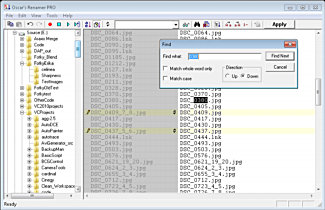
Working in Renamer is
like working in a text editor with all the
goodies of find, replace, Undo/Redo, macros or scripts.
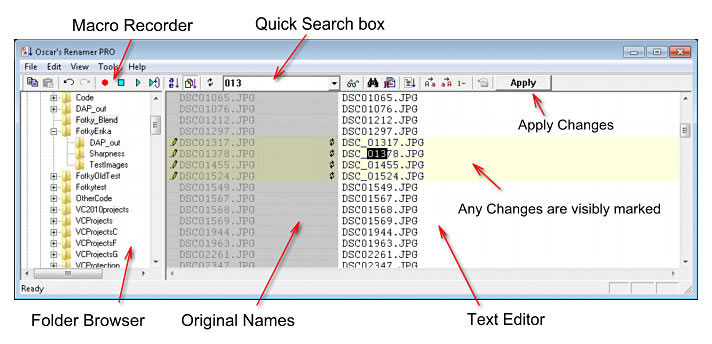
Details
File Name Editor
A Text editor where each line represents one file. You can simply move by mouse or arrow keys, make any changes, use Undo/Redo etc... the changes you made are highlighted.
![]() Apply Changes
Apply Changes
Either an Apply button on the top toolbar or Apply Changes in menu File. This will apply all changes you made to the file names.
![]() Undo Last Apply Changes
Undo Last Apply Changes
Even after you write all the changes to disk you can still go back by pressing this button. This will put the filenames on disk back to state before last Apply Changes.
![]() Reload (Cancel Changes)
Reload (Cancel Changes)
Reload the list from the disk and lose all the changes you've made. let's call it a Panic Button.
Quick Search
A Combo box in the toolbar. You can either type a string there and press Enter or F3 to find the next string in the file names or select a string in the editor by mouse and press Ctrl-F3. Beside the Quick search you have also familiar Find and Replace dialogs.
Windows Shell Extension
This tool can add itself into Right click menu in Windows Explorer. Simply run it and from menu Tools choose: Register Shell Extension
Now if you right click on a file (not directory) in explorer you will get a Renamer item in the menu.
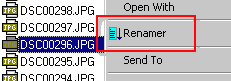
![]() Micro Script
Micro Script
For complex renaming operations and many files to process you may create a simple script using BASIC like language.
Don't worry, you will not mess up your files. As with any other editing, It will apply the script on the file names in the text editor and nothing gets physically changed until you press the Apply Changes button.
There is also a simple Test Run in the script that will do a test run on a test file names right in the script editor window for easy debugging.
The BASIC interpreter is pretty solid not just some quick hack. It is taken from labTalk in DVD-lab PRO.
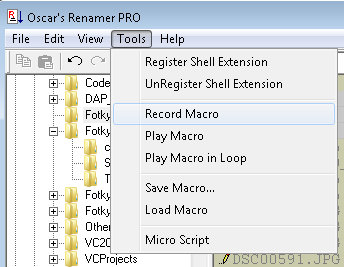
Droste effect
![]() Macro Recorder
Macro Recorder
You can record a keyboard macro and then play it back or save it for later. What is a keyboard macro?
For example you want to delete a second and third character from each file name and replace it with string "oscar".
You can record a macro to make it easier.
For this example you will:
- put mouse cursor on the beginning of the first line
- press Record Macro button
- press right arrow to get to second character
- press Del 2x to delete second and third character
- type oscar
- press down arrow to get to next line
- press Home to get to beginning of the line
- Press Stop Macro
Now you have your macro. You are already on the next line so simply press Play button. The next line will be treated the same way and because your last two keys were Arrow down and Home, the macro will always end on the beginning of next line.
So simply repeatedly pressing the button without any other action will do the job line by line. Alternatively Undo your changes you made during recording (so you won't apply it twice) and apply the macro to the whole folder with Play in Loop
This is the whole idea of Keyboard Macro. You can save this macro for future in menu Tools. Macro is a powerful tool, hopefully you will find the beauty of using it.
Note: only keyboard movements are recorded, not mouse!
Features
Fast Editing of long list of file names
Editing filenames in text-like editor is much faster than in explorer and far more visual. You can also use all the goodies - multiple Undo/Redo, Copy and Paste, Search and Replace or Keyboard macros
All changes to files themselves are done at the very end when you press Apply
You don't make changes to the files during editing but only when you want. Press Apply and the file names on disk will be updated.
Integrates with windows shell
This tool can add itself into Right click menu in Windows Explorer. Simply run it and from menu Tools choose: Register Shell Extension
Now if you right click on a file (not directory) in explorer you will get a Renamer item in the menu.
Undo/Redo
Unlike any other renaming system, this has unlimited Undo/Redo - just like a text editor
All changed lines are visibly marked
The changed file names are all highlighted
in the editor so you know exactly what you
changed. A revert to original icon helps you to
set the file name quickly back to original.
It doesn't let you enter wrong characters
The editor prevents you from adding characters
like : or < > which are invalid as file names
You can record a keyboard macro and apply to the file names.
A keyboard macro is the fastest way to make
similar changes to the file names. No wildcards
or cryptic system to be learned. Just record
keystrokes when you change one file name, then
play the macro on other or all file names. You
can also save the macro for future.
Micro Script: a Basic interpreter
For complex renaming functions there is a whole Basic-like interpreter where you can define your very own functions how to
change the file names, then save it for future. The interpreter has all the string functions
you need (even more than normal BASIC)
System Requirements
Minimum System Requirements
This is a lightweight software, about as demanding as notepad or your windows calculator. It will practically run on any machine.
- Microsoft® Windows® 7, Vista or XP (32-bit or 64-bit editions)
- 1 GHz processor or better
- 1 GB of RAM
- 1 MB free disk space

Free Trial / Free Version
 Oscar's
Renamer PRO (Evaluation Version)
Oscar's
Renamer PRO (Evaluation Version)
This software has been replaced with a modern successor:
Renamer X
Size: 3 MB
Version: 2.0.1 (10/SEP/2012)
What's new in 2.0.1: Fixed recording macros for DEL and Back, also records CTR+K,U,L,J,N for changing case
This file works for Windows XP, Vista 32/64 bit
and W7 32/64 bit