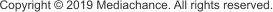
Convert Maschine Expansions to AKAI MPC and Force
Windows 7,8,10 (5MB)
USE YOUR MIDI DEVICES
IN ANY APPLICATION
INTRODUCTORY
OFFER


This tool will convert Drum Kits and Instruments from your MASCHINE expansions into AKAI MPC and FORCE formats in the same pad position and
even with pad colors on FORCE.
Convert Maschine Expansions Kits and Instruments into AKAI MPC and FORCE
Guide
Each Maschine expansion comes with large amount of kits, samples and instruments. This nifty tool will take each kit and instrument in
the expansion and convert it to AKAI MPC and FORCE Drum and Keygroup format, even assign colors on the pads keeping the pad
position and all names as in original kit.
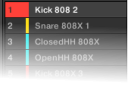
First Drag and Drop a Single Maschine Expansion FOLDER from the place where it is installed on your computer to the application.
You can also use the Browse button if you are not in the D&D mood.
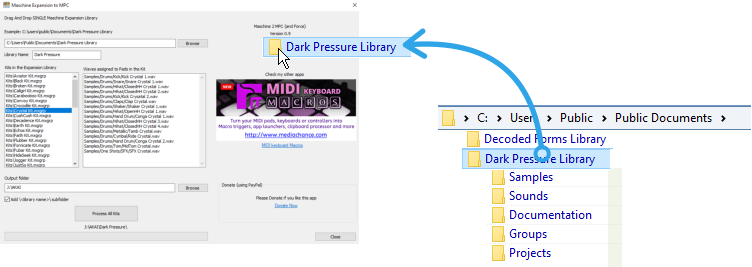
The software works on each library
separately. You need to drag the
Expansion top folder.
You know it is the correct folder if it
has Samples, Groups, Sounds sub-
folders inside!
The application will search for all the Drum Kits and Instruments in the Expansion.
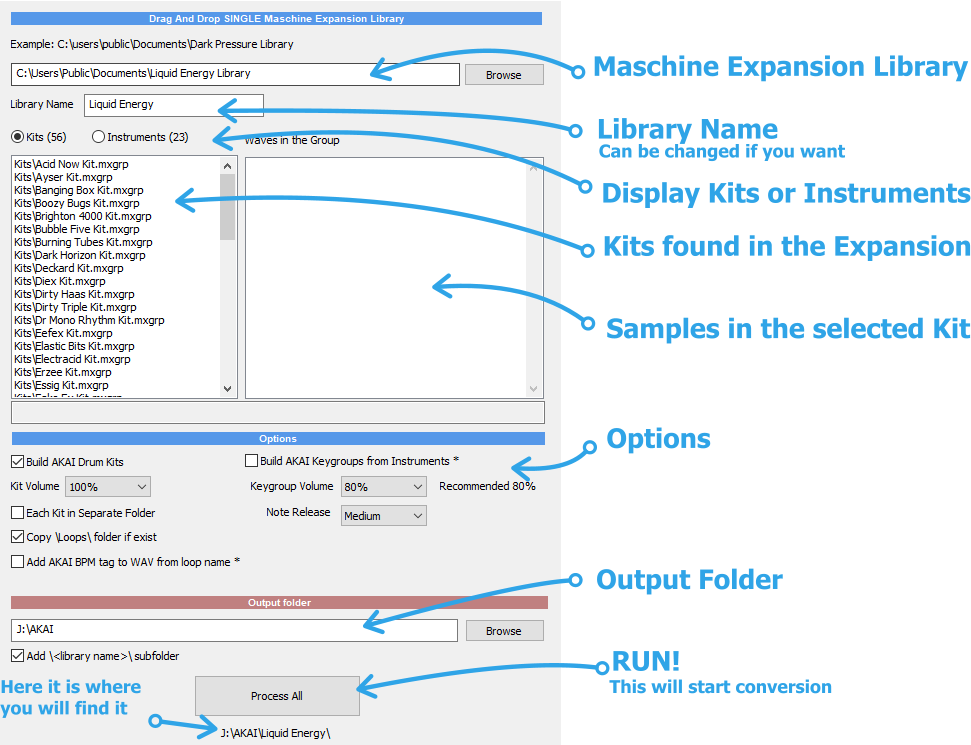
Download v.1.01
Only kits with samples will be converted. The expansion may have some groups that have no samples, for example an effect groups or internal instruments
(such as Monarch etc…). These will be obviously skipped.

If you like this app please Donate to keep this in development

Windows 7, 8, 10
Release notes:
1.01 - adds BPM tag into loop wav files from file name
0.99 - fixed crash, fixed Abbey Road 60s Early Direct Kit in Maschine library
0.98 - added preview for keygroups, some more parsing fixes
0.97 - fixed midi note error for keygroups
0.96 - improvements in parsing and interface
0.95 - copy previews files, multi-velocity drum kit support, copy Loops
0.91 - added volume option
0.90 - initial release
Options:
Kits - Instruments - Views recognized Kits and Instruments in the expansion
Each Kit in Separate Folder - It will put each kit and its samples into separate subfolder named with the name of kit. Good option if there is lot of kits in
expansion so instead of thousands of wav files in one folder you will get better structure. ex: Kits\April Showers Kit\April Showers Kit.xpm instead of Kits\April Showers.xpm
Copy Loops Folders - if Loops folders exist in Samples, they will be simply copied in the specified destination
Build AKAI keygroups from Instruments* - it will build AKAI keygroup from each instrument. It even recognizes multi-velocity layers!
* this feature is currently available only to people who donated
Add AKAI BPM tag to Wav files* it adds BPM tag to the wav loop file from the filename.
Mashine libraries have consistently BPM in the loop name example: drums[132].wav, and now the 132 BPM will also appear in the MPC/FORCE directly. Obviously
only loops will be treated this way, one shots will be just copied (there is no BPM)
* this feature is currently available only to people who donated
Add \<library name>\subfolder - this will add the library name (ex. Dark Matter) to the output folder (ex: J:\AKAI\Dark Matter\ )

There are perks for people who donated - you will get access to the latest development version with more features.
FEATURES
1.
automatic process with comprehensive parsing and tested on most (if not all) Maschine Expansions
2.
sets pads colors typical for AKAI drum kits
3.
understands multi-velocity kits such as Abbey Road
4.
converts instruments to keygroups (* currently available as perk for people who donated to the project)
5.
saves you hundreds of hours doing it manually
6.
free/donationware
While this software is free, it is not “cheap”, we spend hundreds of hours making it and many more testing it.
Your donation to the project will be very appreciated and will keep this project alive.
Donate to the project
You may be interested in

This software is FREE / Donationware
After you donate a page will redirect you to the special development version download. If it doesn’t, please contact us with
the paypal transaction and we will send you the link.
Get Updates



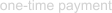
MIDI Keyboard Macros
Use your MIDI pads, MIDI keyboards
and MIDI controllers to create short-
keys and macros for graphics, video
editing applications, 3D software or text
editors.



About MediaChance
Products
Links