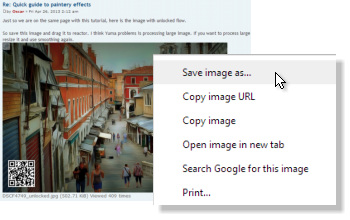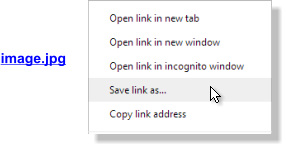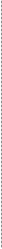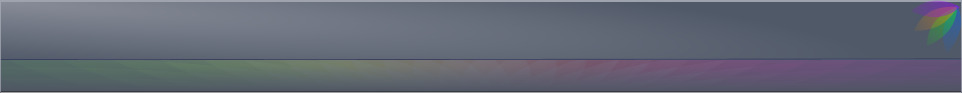
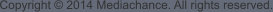
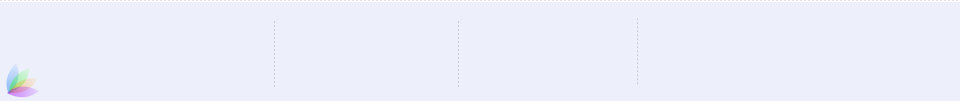
About MediaChance
Products
Links

Get notified about updates
Receive updates, new releases and discount offers

Overview | What’s New | Features | Gallery | Videos | Resources
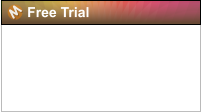
Version 1.8.1

Photo Reactor 32/64 bit WIN

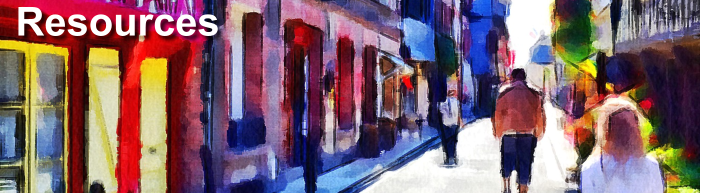
Learning

Beginners Corner - basic and gentle introduction by Bil Abington
•
Beginners Corner (PDF)
Manual. The manual is already included in the installation, but it can be also downloaded separately:
•
Reactor Manual (PDF)
Embedded Flow

Photo-Reactor creates JPG files with an embedded flow. You not only see the result of the effect, the image
also become the effect itself.
You can get many user created embedded flows on the Reactor web board of MMBForums.
Plug-ins

Plug-ins created with the Plug-in SDK.
If you are developer, please look on the SDK section for more info. It is very easy to use.
Installation:
Unzip the plugin for your platform and copy the files to the PhotoReactor\plugins folder.
Example: C:\Program Files (x86)\PhotoReactor\plugins
Reactor Plug-in SDK

The goal of the SDK was to make it extremely easy to create plugins for Photo-Reactor. It is all straight forward,
easily understandable from the code. Yes, we hate complicated SDK's that take days to understand.
The example projects are made for MS VC6 and MS VS2008 and do not dependent on any external libraries or
MFC so they can be easily used in other compilers or MS VS editions.
Furthermore the Photo-Reactor itself can create the UI interface and C++ source code for the plug-in where
you just fill in the blanks.
•
PluginSDK Download
Included Samples:
plugin - a basic plugin that desaturate the image with a slider for strength and check box for inversion. (Similar
to the Desaturate effect in Reactor)
pluginbind - example how to create a binding plug-in with a simple on-the-workspace slider object that can
control value of other objects (Similar to the Slider object in Reactor)
pluginrect - an example of drawing semi-transparent rectangle on the image and the calculation necessary for
preview cropping (Similar to the Simple Shape object in Reactor)
plugin2input.zip - separate download for 2 input plugin sample
Guide to Photo-Reactor SDK by Andy Dansby (more than 100 pages). Thanks to the broad range of topics it
also doubles as a great introductory to graphic programming:
•
Photo Reactor SDK (PDF)
•
Source code companion to the SDK document: Mean.zip, Max.zip, Min.zip, standard_deviation.zip
Generate Source Code (Menu Tools)
The Photo-Reactor can generate the necessary Source code for the plug-in UI and class which will set up the
interface and settings. You will receive generated plugin.cpp file that can be simply substituted in the example
projects - that's all.
Bundle with Reactor Player
Photoshop Plug-in (WIN)

32-bit version here



Articles
SAVE WITH BUNDLE
US $68
US $89
$79
$118