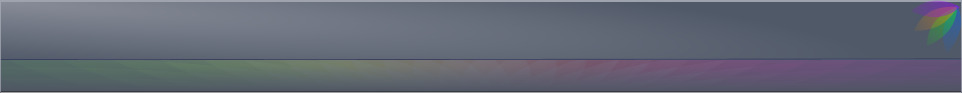
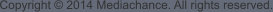
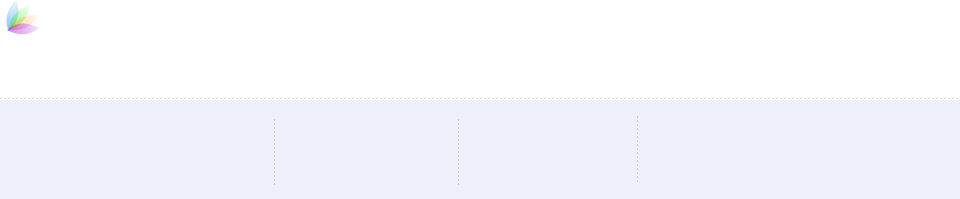
About MediaChance
Products
Links
How to update: The Trial version works also as an update for registered users.
Please download the appropriate version for your Windows system (64-bit or 32-bit) from the links at the top
and install over.
1.8-1.8.1 (SEP/20/2018)
•
Knobs and Sliders can be now linked together using Group Link
properties. With linked knobs you turn one - all will change values.
•
Other minor fixes and additions
1.7.1 (JUN/11/2018)
•
Lock left Monitor to current object (right click on the left monitor
and select Lock Monitor)
1.7 (NOV/29/2017)
•
Split screen on the output image
•
Film Simulator object (uses Hald CLUT images) with number of
simulators included
1.5.1-1.6 (FEB/14/2017)
•
Addition of new objects: Neural Pattern and Distance Field
•
Some enhancements in the Parameters dialog
•
Missing icons, and various small fixes over the time
•
Small changes, enhancements and additions in VFBOX creation process
1.3 (04/25/2016)
•
Fixed Set DPI for PNG files (confusion between dot/inch and dot/cm)
•
Set DPI has now option set as input image which will carry the exact dpi of input
•
Added Skeleton object to calculate thinning
1.2.4 (03/12/2015)
•
Added Examples in Welcome screen
•
few minor gui changes
1.1 - 1.2.2 (2/06/2014)
•
Ability to edit input/output image from DAP 4, ability to open image from command prompt. For example
set "Open With" in explorer for jpg, bmp, png and tif to be opened in reactor
•
Reactor opens the document by double-clicking on the vfbox or flow extensions
•
VFBOX can be opened and saved directly without import/export
•
check external files - if flow/vfbox has missing external files it will show dialog where you can replace
missing external files
•
Export to VFBOX - now VFBOX can have embedded external files for compact file that carry all the
external images with it (new VFBOX files are not compatible with previous Photo-Reactor versions)
•
Tools: Test VFBOX - shows Reactor Player and how VFBOX file will appear in the external application
(this is mostly for internal debugging)
•
Bugfix - bridge in front of Script bug (Script edit).
•
Added gradient object in building blocks
1.0.5 (09/18/2013)
•
Scale object is now 100% accurate (rounding error in some cases)
•
Threshold object changed using check-box to differentiate between separate channels and RGB (that
solves the binding and parameters bugs)
•
Exposure object changed (similar issues to threshold)
•
Open Output image - set by default to FALSE (affect only new installations)
•
QR code V.2
•
Added some missing objects thumbnails

Get notified about updates
Receive updates, new releases and discount offers



What’s New




Microsoft Windows Version
Microsoft® Windows® 7, Windows 8, Vista or XP (32-bit or 64-bit editions)
1 GHz processor or better (faster processor will help)
4 GB of RAM
1 GB of free disk space
Minimum screen resolution: 1024 x 768 (highly recommended higher resolution)
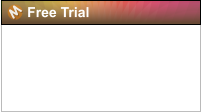
Version 1.8.1

Photo Reactor 32/64 bit WIN


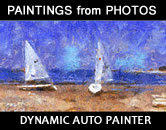

Create painting from photos
with DAP
Dynamic Photo HDR will give
your photography the right
push from smooth realistic
image to strong artistic style.


Bundle with Reactor Player
Photoshop Plug-in (WIN)

32-bit version here



SAVE WITH BUNDLE
US $68
US $89
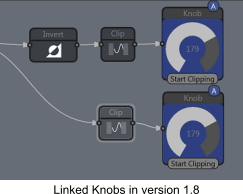
$79
$118