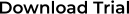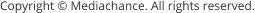

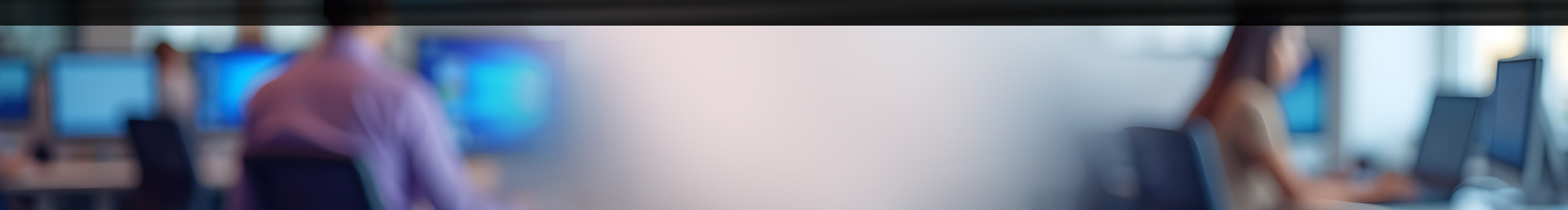
Renamer X
Why learn a confusing regex syntax when you can edit
hundreds of files as naturally as text?
Select and edit multiple files like text.
Block selection, multi-cursor editing, and column mode
give you full control.
FAMILIAR TEXT EDITOR

"Finally, a file renamer that works the way I think"


Renamer X
The first file renamer that works
like your favorite text editor
Select and edit multiple files like text in
your favorite code editor. Block selection,
multi-cursor editing, and column mode
give you unprecedented control.
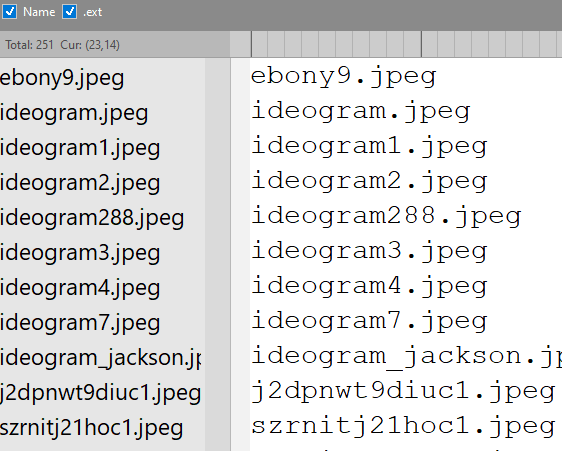
VISUAL SAFETY CHECKS
Watch in real-time as smart guides highlight
naming conflicts. No more accidental
overwrites or naming collisions.
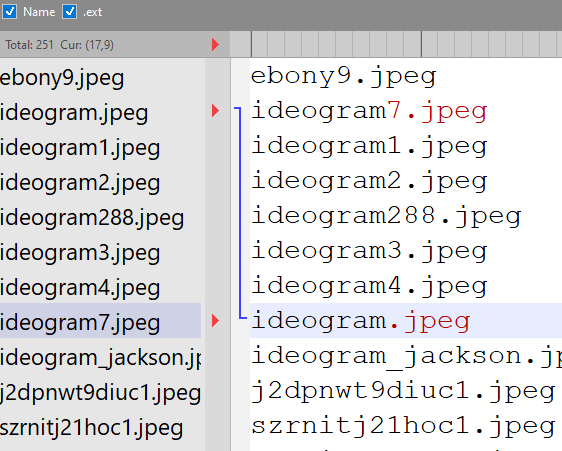
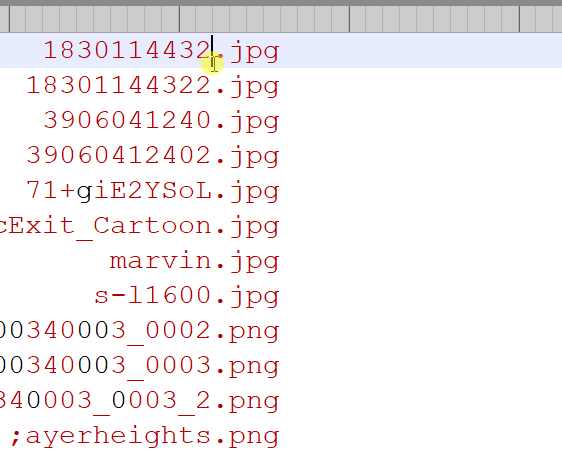
SMART TOOLS
Insert dates, image dimensions, and
sequential numbers with a click. Align
filenames left or right with advanced
spacing tools.



Traditional batch renamers force you to learn complex patterns and rules. RenamerX brings the familiar power of text editing to file management.
•
Edit hundreds of file names simultaneously like it was a text
•
Innovative multi-cursor editing (a feature you'll wish your other text editors had)
•
Full undo/redo history
•
Record and replay complex operations with keyboard macros
•
Protect file extensions automatically
100% NOT YOUR OLD REGEX BATCH FILE RENAMER
PHOTOGRAPHERS
Transform your photo management:
- Auto-insert image dimensions (2048x1536) into filenames
- Add shoot dates in any format: "2024-02-08_wedding" or "20240208"
- Organize by event with multi-file selection
- Maintain consistent naming across entire photoshoots
- Align all filenames perfectly for easy browsing
Real scenario: Rename 500 wedding photos from "IMG_1234.jpg" to "Smith_Wedding_2024-02-08_(2048x1536).jpg" in seconds.
DEVELOPERS
Streamline your project management:
- Batch rename source files with precise control
- Transform case for coding standards compliance
- Protect file extensions automatically
- Record macros for repetitive naming patterns
Real scenario: Convert 100 files from "oldPrefix_fileName.component.ts" to "new-prefix-file-name.component.ts" in one operation.
CONTENT CREATORS
Organize your media effortlessly:
- Add creation dates to video files
- Insert dimensions in thumbnail names
- Maintain consistent episode numbering
- Handle multiple file types at once
- Keep series and seasons organized
Real scenario: Transform "Video_01.mp4" into "Cooking_Show_S01E01_2024-02-08.mp4" across your entire series.
DOCUMENT MANAGERS AND DATA ANALYSTS
Take control of your archives:
- Add dates to scanned documents
- Maintain consistent naming conventions
- Organize by department or category
- Handle revision numbers efficiently
- Keep file versions aligned
Real scenario: Convert "Scan_12345.pdf" to "Invoice_2024-02-08_Company_001.pdf" for entire folders.
PERFECT FOR YOUR WORKFLOW