|
FilterSIM
Now lets get back to not that long time ago when a normal roll of the film was a king....
Each type of a film is in factory optimized for a special "color temperature" of the light measured in Kelvin.
 If the color temperature of the light conditions match the color temperature of the film then we will get picture with just the right colors. However if we use this film in different light conditions (pretty often) - then the colors will be - well, different than in real life. If the color temperature of the light conditions match the color temperature of the film then we will get picture with just the right colors. However if we use this film in different light conditions (pretty often) - then the colors will be - well, different than in real life.
For example use a daylight film (most films you buy) in tungsten light (which is ~ 3200 Kelvin) without a flash and your pictures came out reddish...
Even during the day the color temperature changes rapidly, dusk can is at 2000 K, overcast 4000 K, bright noon 7000 K ...
I know you don't care much, especially if the friendly photolab always somehow average your pictures:-)

But professionals need the best so they use CC (Color Correction) filters to lower or raise the color temperature. If a pro has a film for daylight in his camera then for tungsten light he will pull out a blue filter (80A) to raise the color temperature (filter 3200°K to 4100°K) and vice-versa. If he has a tungsten film in the camera and he want to snap some shots in daylight he will use an amber filter (for example 85B). And even the lights in a studio have known and written color temperature...
A subset of CC filters are Light Balancing filters. Such filters make a minor color temperature change and they are mostly used creatively to warm or cool a scene (filters such 81, 82, 2E and many others).
CC filters are of course still used - in studio photography or motion pictures to name just few.
For example 81A is very often used to add warm to skin tones...
Download:
|
Photo-Brush XTR plug-in, version ( 100 kB)
|
- None yet - we will probably directly include enhanced version in the Photo-Brush in the future.
|
| Stand-Alone version ( 380 kB) |
|
|
If
you like our tools, please put a link or banner to your site. Get
the graphics here.
To
see even more cool tools go to our home
page.
|
|
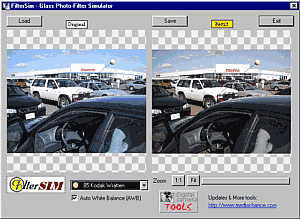
How it works? - Pretty simple actually. Just select a glass filter and the image will be shown with the filter on!
What is the Wratten and the filter number?
Wratten is a brand name of Kodak and their filter numbering is quite common. Most of the cheaper manufacturers adapted these numbers as well.
Auto Compensation ? - In real life during the exposition your digital/film camera will auto compensate the lower light. This also simulate an Auto white Balance on digital cameras and color balance correction on film cameras during developing. For light balancing filters this option (default) will give you more natural looking and pleasant result.
What is with the dark or clear filter?
Filter for Example 18A is a transparent UV filter. It is included, but in fact the result can't be properly simulated for obvious reasons - the filter is just blocking invisible UV radiation...
From the other hand filters such 87C are Infra Red filters - they are transparent only for IR light. Normal film wouldn't be able to take any pictures (you need IR film) but digital cameras are sensitive to IR light. (Point any remote control toward your digital camera and press few buttons - the display should see a light). Anyway this effect can't be simulated neither - on normal digital image you don't have the IR information distinguished.
FilterSIM is in fact a very educational applet.
You may not only warm or cool your digital images, but you will also learn the art of using real life filters.
And that's brilliant!
Subscribe to our newsletter to know about new tools!
|
