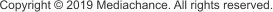
Windows 7,8,10 (5MB)
THE ULTIMATE SOLUTION FOR WINDOWS MACROS


Version 2.28
Swap Macro Set
This command will load any previously saved macro set - and so it would result in a full macro set replacement (swap). “Macro Set” is everything you see on the main interface - including keyboards and all macros associated with them. To create Macro Set: Use Macro Sets Save on the Main interface. Swap Macro Set option is great if you need to often load different macros onto one keyboard during your normal use. For example one macro set for video editing, one for graphics...etc. In following example with a numerical keyboard we can define keys / * - to swap between sets; Set1, Set2, Set3 Note: Each set has to also have defined the same Swap buttons as well ! - otherwise you won't be able to swap back from the new set. In our example we may go like this to define 3 switchable layouts: Start with blank command list. To avoid chicken/egg problem let's first create 3 dummy placeholder sets; Save the currently blank set using Save Macro Set button to 3 different sets: Set1.kbset, Set2.kbset, Set3.kbset Now use Add Macro and choose key "/", Add Command: Swap Macro Set, Select set Set1.kbset Repeat for two additional keys * and - each loading Set2.kbset and Set3.kbset respectively Now you see why we first used placeholders - our 3 swap buttons need to load the sets but we didn’t define the sets yet. On interface we should have 3 buttons defined with Swap commands: Now it would be a good idea to save all this yet again to all three kbsets we saved previously: Set1.kbset, Set2.kbset and Set3.kbset Now you can define all the necessary keys for the Set 1, then save as Set1.kbset. Load Set2.kbset, define keys for this set and save as Set2.kbset. Load Set3.kbset, define keys for this set and save as Set3.kbset. So each of these sets will have three same keys defined to the same action: Swap macro Set1,2,3 but all other keys will be different. You need to make sure all sets are saved before you go and start defining new set. Now if you press any of those three buttons, you should see the macro set automatically swap.
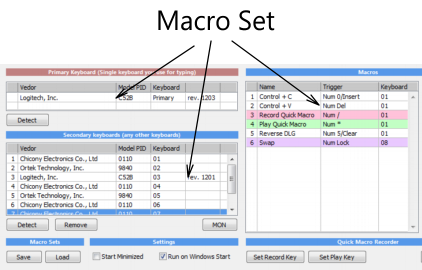
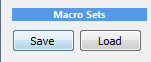


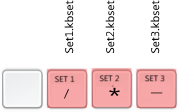
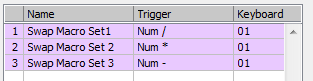

Get Updates
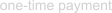
About MediaChance
Products
Links