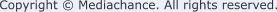Why another writing app?
It started innocently. The author just wanted to see examples of sentences from existing books (as a sort of personal sentence dictionary).
So you can create your own Assistants from ANY books?
Yes. If you can get a book in plain TXT format (for now), you can load it and create your own Assistant. See menu Language Assistant -
Create new Assistant. But before you jump there, check the text of the book and remove any preceding or attached text that doesn’t
belong there or your assistant would peculiarly talk about project Gutenberg and Jane Austen would be way too familiar with words like
"electronically", "limited warranty" and "ebook" and we don't want her to know that just yet.
Now a bit of warning: The Assistant will contain the actual book (so it can show you examples) so make sure you know the copyright of
the work you are using.
How do you go about creating custom Thesaurus then?
Basically the same as above. Remove, any attached notes and non-belonging text and load the TXT book in the Synthesize Thesaurus
option in menu Dictionaries.
Unlike the Style Assistant, The Synthesized Thesaurus doesn't contain the book you fed into it. It calculates metrics of the words the
author uses, how often, and most importantly what words the author doesn't use but you do. So in a way, the synthesized thesaurus is
build of head-words that are predominantly NOT used in the book. It is like some sort of subtractive magic that at the end will give you the
correct answer - that is; words that are used only in certain themes or time periods, or by certain authors.
For a greater vocabulary, you can load multiple books during the Thesaurus synthesize process. Simply hit Load button again and Append to
the previous words in memory. The process is smart, it will pick up only things that it didn't in the first book so the dictionary won't grow to
infinity. The more books you load the less words will be added (the vocabularies obviously overlap). But as with everything, too many is not
necessary better. You wont get better results with more books, just much more of them.
Generally, you would want to load a few books from the same genre. They could be from the same or different authors, depending if you go
for a genre style or an author specific style.
So tell me more about the Thematic Thesaurus.
A typical thesaurus, like the 100K Unified Thesaurus, contains tens or even hundreds of synonyms for each headword, covering just about
every possible option. While this is great for broad searches, it can be overwhelming when you want to write in a specific style.
For example, you might ask: Which of these synonyms would Jane Austen use? Or Which would a Sci-Fi writer or a mystery author choose?
Not all of the words in the thesaurus would fit. Jane Austen would steer clear of talking about spaceships, while Sci-Fi authors wouldn’t be
too concerned with the high-society terms Austen might prefer. Unless, of course, you’re writing a genre blend like Sense and Spaceships, in
which case you could switch the thematic thesaurus mid-writing!
The key point is that thematic thesauruses are designed to help you write authentically within a specific author’s style or genre. Each
thematic thesaurus is cross-referenced not only with words that are used but also with words the author or genre would avoid. This ensures
that your vocabulary remains consistent with the tone and language of the chosen style or genre.
Tell me more about that scrumptious Style Assistant.
The Style Assistant draws from entire written works (e.g., Pride and Prejudice) and provides instant examples of entire phrases in the
author's style. Unlike a traditional thesaurus, which simply gives synonyms for the current word, the Style Assistant shows you proximity
words and examples based on how the author used them.
For example, if you type the word "woman," a thesaurus might give you synonyms like "female," "adult," or "grownup." In contrast, the
Style Assistant will give you words the author uses alongside "woman", words like "gorgeous," "weary," "elegant," or "nervous," depending
on which assistant you have loaded.
There’s also an option in the Assistant called Assistant's Suggestions (the little icon next to the search box). This feature taps into the
thesaurus and offers cross-referenced synonyms between the Style Assistant and the General Thesaurus. It’s like having a mini author-
specific thematic thesaurus without having to create one. For example, with the Jane Austen-based Assistant (like Pride and Prejudice),
suggestions for "woman" would include terms like "daughter," "mother," or "maiden," reflecting the language and themes typical of that
author’s work.
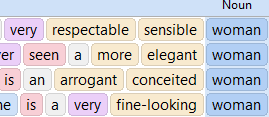
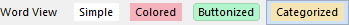
Use the Word View buttons to change the way
Assistant displays the proximity words
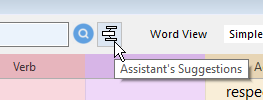
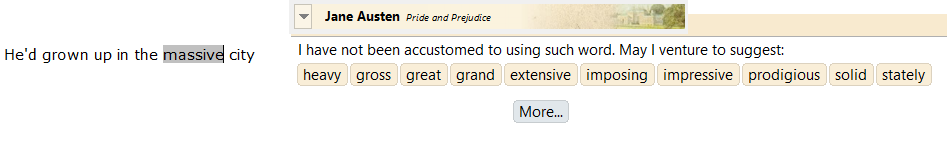
If the Assistant stumbles upon a word that the author didn't use or like, it will try to suggest another word, more common for the author's
style.
This may or may not work, depending on how far the word is removed from what the author knew or wrote about. Jane Austen would be
pretty bewildered by spaceships and cell phones and probably won’t be much of a help.
What is the difference between various Dictionaries and Thesaurus?
Dictionaries are at the core of NovelForge (NF), and the software uses only one format for its word files: the .dic or .dcc format. These are
essentially the same file format, distinguished only by their extensions to keep things organized.
The .dic files are large dictionaries found in the Thesaurus menu, each containing tens of thousands of entries. But since a thesaurus is
essentially a dictionary, it can serve a variety of purposes beyond traditional synonyms.
For instance, if you're inventing your own fantasy language, you can create a "thesaurus" (or dictionary) that offers translations to and from
your fictional language, instead of standard synonyms. This allows you to not only find the right words in your own language, but also
provide seamless integration into your story’s world-building, making your writing even more immersive and unique.
On the other hand, .dcc files are smaller dictionaries scattered across NovelForge
(formerly CQuill), providing keyword prompts for specific features. For example, in
the Character Planner, you’ll find these dictionaries used to generate traits or physical
features when you click on the plus sign. They can even contain small images! Go
ahead and explore them!
Just like larger dictionaries, you can edit these smaller dictionaries in the same way.
Plus, you can create new ones that can be accessed through Smart Tags. The
possibilities are endless—hundreds, thousands, or even millions of tiny dictionaries at
your disposal.
You can use these small dictionaries for:
•
Writing prompts
•
Commonly used descriptive phrases
•
Family trees or character relationships
•
Any other content that fits the structure of a dictionary, where you have a
headword in the center (like the word in a word cloud) and various related entries
floating around it.
Want to build a fantasy language? These dictionaries are a perfect way to organize
your fictional terms and phrases. Whether you're documenting your Dragon Creole or
another fictional language, this system offers flexible ways to store and retrieve
words and concepts.
The key takeaway is that every dictionary in NovelForge is fully editable, and you can
even merge dictionaries for more advanced organization and use. Whether you're
creating complex world-building or just organizing your thoughts, this tool is highly
customizable to fit your needs.
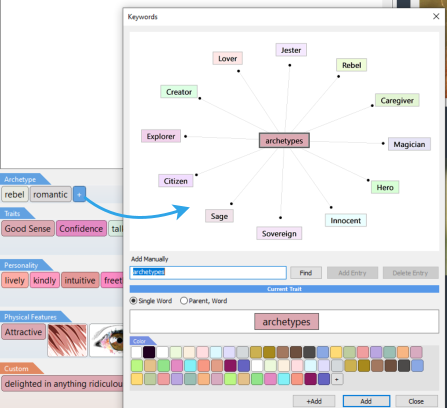
What if the Thesaurus gives me suggestions I don’t like?
It is easy to fix. We have a comprehensive dictionary editor (menu Dictionary - Edit Dictionary) where you can load a dictionary and then
add, remove or change entries as you please. There is also option to search for synonyms in more than just a few ways, including very
comprehensive web search.
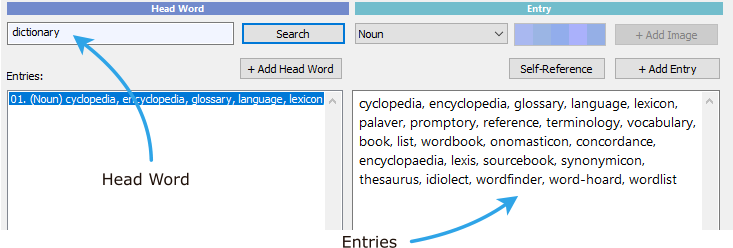
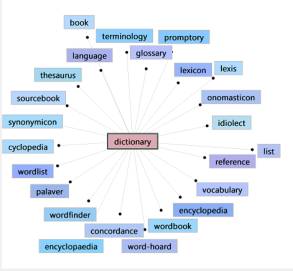
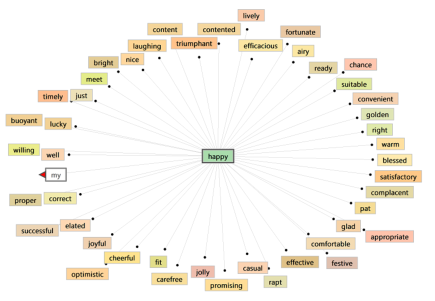
So it looks that the Dictionary can have a tree structure?
You're right. Thinking of a dictionary as a tree doesn’t quite capture the full flexibility
of how it works in NovelForge. Let’s simplify things and focus on the concept of words
rather than branches.
In NovelForge, a dictionary is organized around headwords, like "happy." This word
acts as the central point (or node) in your word cloud.
From there, the word happy can connect to other related words: joyful, cheerful, glad,
which are considered synonyms. These words, however, aren't just floating around
randomly. They’re part of the same dictionary structure and are defined elsewhere in
the dictionary.
In a Shakespearean-themed thesaurus, for example, the word "happy" could show up
alongside more period-specific synonyms like "mirthful" or "debonair".
The beauty of this structure is that you can click on any of the floating words (like
"debonair") and be taken to a deeper level in the dictionary, where it might be further
defined. For example, "debonair" could link to words like "courteous" and "sprightly",
each word having its own definitions, examples, and further links.
This interconnected system allows you to explore different words and their variations
while keeping everything logically structured and linked. Instead of the static "branch
and leaf" model, it's more of a dynamic network where words can be fluidly connected,
defined, and explored.
It may seem like you’re diving into an endless sea of words, but really, it’s just like flipping through the pages of a dictionary.
Think of a dictionary as a tree—one where you don’t redefine the same word repeatedly. For example, the word "happy" will always lead
you to the same related terms, no matter where it shows up in the dictionary. You won’t find the definition of "happy" scattered across
pages 150 and 424 just because you’ve used it more than once. That’s the beauty of how a dictionary works: it keeps everything
interconnected without redundancy.
A dictionary is like a well-organized tree, but with a twist: it shares identical entries. This allows you to build structured systems, like a
family tree for your characters. Your protagonist could have parents, siblings, and extended family, all neatly defined. But if you name two
characters the same thing, like "John Snow," you’ve got a problem—suddenly, your protagonist has an uncle who is also his cousin and
great-grandfather. It’s easy to get tangled up in these overlapping connections.
To avoid confusion, it’s better to give characters unique names, like "John Snow II," or, better yet, choose entirely different names. The
dictionary, and your readers, will thank you for it.
When you understand how dictionaries work, you can create complex, organized systems—almost like a branching family tree or themed
keyword list—that are easy to navigate and expand. But if you’re not careful, your system could look something like this: "eyes → color →
brunette".
Which, in a sentence like: "It's as if he's lost himself in her strawberry-blond eyes", might feel a little too offbeat. Keep things grounded
and intentional, and your writing will flow much more smoothly.
Style Assistant and Thematic Thesaurus, those are not the same thing?
NovelForge has two things going on at the same time. The Style Assistant is based on a specific work of an existing author. As you type,
you’ll see examples and related words or phrases that the author would typically use together. It’s not about synonyms, but rather about
providing words and phrases that align with the author’s style, helping you stay true to the language and tone of the chosen author’s work.
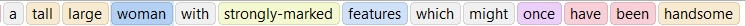
The purpose of the Style Assistant is to help you adopt an author’s style and draw inspiration from their work. It
guides you in using words and phrases that align with the author’s language and tone.
On the other hand, the Thematic Thesaurus is a traditional thesaurus that provides synonyms. These are called
thematic because they reflect specific time periods, languages, or themes. They can be author-specific, but also
include broader categories like Sci-Fi, Fantasy, Romance, and Mystery. Each genre has its own unique vocabulary,
just as individual authors do.
It’s important to note that the Style Assistant and Thematic Thesaurus are distinct features and can be set to
operate independently of each other.
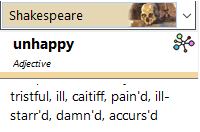
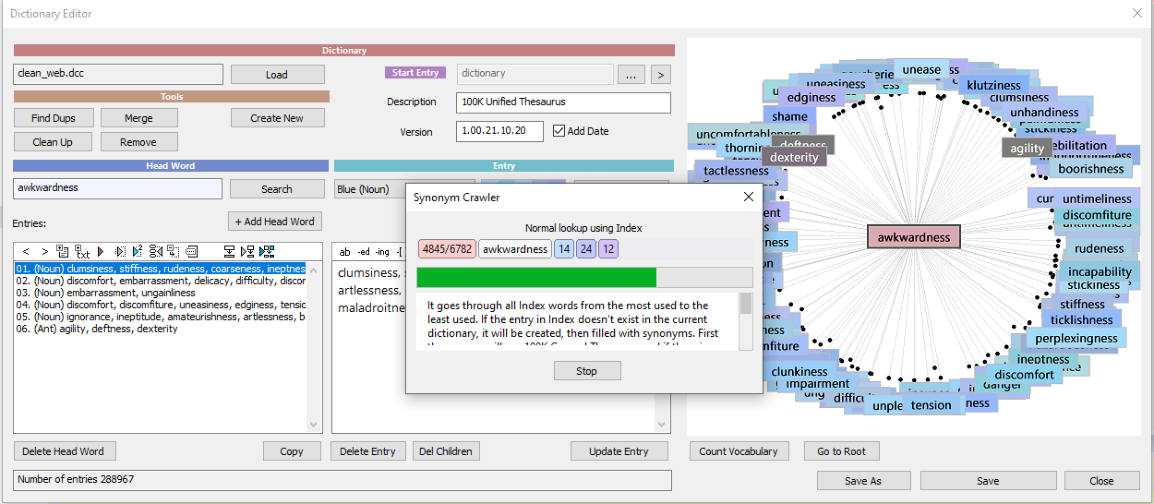
Do I have to be online to use Thesaurus, Style Assistants or any of the tools?
We built NovelForge with the goal of providing a single application to plot and write your novel without the need for an internet connection,
yet still offering the same powerful writing tools you need, like an extensive thesaurus, examples from other literature, style checking, spell
check, and more.
But it doesn’t stop there. NovelForge comes with 14 thematic and time-period dictionaries (and more will be added), and with the PRO
version, you can even synthesize your own dictionaries from existing literature.
Take NovelForge with you to a deserted island (or a cabin in the woods) to write your novel, and you’ll have more tools at your disposal
than you would online.
What language NovelForge supports
NovelForge is primarily built for English users (native or ESL). While it can be used to write and organize your writing in other languages,
functions that require a thesaurus, spell-check, or lexicon currently only work in English.
Since Version 1.0.21.12.17, the Assistant can work correctly with non-English characters, so you can create an Assistant from non-English
books, and it will function as expected. However, features that rely on the lexicon or thesaurus—such as POS categorization or synonyms—will
still be in English and won't work with non-English languages.



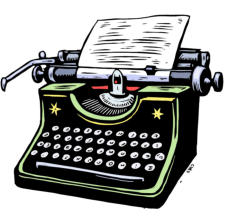
How does the AI Chat work? Does it cost money?
The AI Chat supports both local and cloud-based AI processing. Local AI runs entirely on your machine using local platform like WebUI, Ollama,
or LM Studio, making it completely free.
Cloud AI uses remote servers such as Openrouter, perplexity, OpenAI etc. See the setup instructions.
Openrouter provides several quality free models (with certain limits per day), while premium models require purchasing credits. Pricing varies
significantly by model - from approximately $0.4 per million tokens for models like Gemini and Llama, to around $15 per million tokens for
high-end models like Claude Sonnet 3.7. For reference, a million tokens equals roughly 700,000 words, and you're charged for both input and
output tokens.
Local AI is obvioulsy private but Is Cloud AI option private as well?
The cloud AI service is private since you connect using only an API key. The end point provider cannot identify you personally or link your data
to your identity.
Regarding data security, while theoretical risks exist, practical concerns are minimal. Major concerns like endpoint companies using your data
for model training are largely unfounded. Both OpenAI and Claude have policies against using API data for training, and LLama model providers
cannot train these models themselves - only Meta has that capability. Additionally, these interactions typically don't provide high-quality training
data, not anymore.
The risk of someone at the endpoint storing and reading your specific data is even less concerning. These services process millions of requests,
making it impractical to store and manually review random text submissions without dedicating enormous storage and manpower resources to
it for hardly any benefits.

Do I need a special computer to run AI locally?
Recent advancements have made it possible to run smaller AI models locally even on standard laptops without dedicated GPUs, achieving
relatively good performance. While you won't be able to run the large models this way, smaller ones like LLAMA 3.2 have improved dramatically.
Even a modest 3 billion parameter model can provide remarkably comprehensive knowledge and capabilities, almost like having the entire
internet inside your machine, always with you.