Write Anywhere
As you type, the Style Assistant shows you how a specific author uses the same word or phrase in their
work, offering suggestions if your language strays too far from the author’s style.
It’s almost like writing with your favorite novelist watching over your shoulder, guiding you along the way.
Help with Style Assistants
But the Style Assistant is much more than just a tool for checking author style and sentence structure.
•
It can be your language research tool for an author or time period. Would a word ‘massive’ be used in 1810?
•
It can also help with world-building research for your novel. Would a specific item be available or used during the time your story
takes place? (For instance, did people in Jane Austen’s time drink coffee, or was it just tea all the time?)
We’re all familiar with looking up synonyms online, only to find a long list of words: either too few or
too many, but never quite the right fit for the time period or writing style.
That’s where NovelForge comes to the rescue. With our novel writing software,
you can use and create THEMATIC DICTIONARIES, all tailored to your favorite
author's vocabulary or time period.
For example, you can limit the thesaurus to words used by Jane Austen, or
create one based on the language of today’s sci-fi or fantasy authors. Or
perhaps you’d prefer the words of our good friend, Will Shakespeare, who hath
immortally tackled language.
You can even load ANY existing book and let the software work its magic (or, as
Shakespeare’s Style Assistant would quickly suggest: “conjuring”).
Want to create a thesaurus from YOUR own writings?
Why not?
The Best Offline Thesaurus You Can Find
Spreadsheets (Ok, we call them Wordsheets but they are still cool)

"What?" you ask. "Why do we need spreadsheets in writing
software?"
We don’t, but hear us out... Spreadsheets are DAGWOT (a Damn
Good Way to Organize Things).
Whether you're using them to collect quirky words, track your
favorite café’s baristas, or learn Japanese phrases, spreadsheets
come in handy for tasks that plain text just can’t handle as
efficiently.
Some authors even plan entire novels in spreadsheets.
Don’t worry, this isn’t some boring number-crunching nonsense.
It’s text-oriented, allowing you to sort columns, add checkmarks
or percentage bars, move things around, and use colors to bring
it all to life. You’ll love it.
Improve your writing with Spell Check, Passive voice check, Readability control
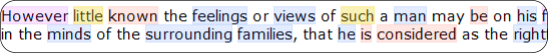
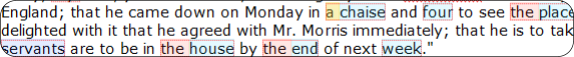
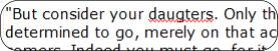
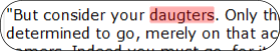
POS
Articles & Nouns
Normal Spell-check
“Loud” Spell-check
Check your writing with smart tools that help you
polish your work. Get insights on Part of Speech,
passive voice, adverb overuse, readability, and more.
Commit to a specific style by using the Style Assistant,
which highlights words an author would never use.
And of course, our customizable spell-check, featuring
the almost-patentable "Loud" option, ensures you
won’t miss those flimsy squiggly lines!
Now you may ask, “Hey, that’s great, but I couldn’t care less about the charmingly scrumptious words of Jane Austen. Can I have a real-
world assistant?”
And here’s the best part: You can have as many assistants as there are books—by any author!
We’ve prepared a few assistants made from books in the public domain, but with the FULL version, you can load any book or text and create
your own assistants.
Tip: Creating an assistant from your own writing can help you track situations and events, ensuring you don’t repeat the same sentences or
phrases over and over, like mentioning way too many times your protagonist has golden hair.
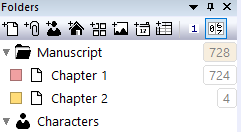
Word count
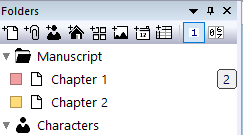
Revision markers
Snapshots with Auto-Versioning
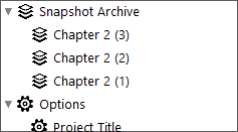

You wouldn't get troublesome worrying looks from Jane Austen or
William Shakespeare if you ask them modern words; rather, you'd
get what they would consider to be the closest equivalent at the
time.
A Historical Thesaurus, Cross-Referenced to Modern Words
What makes these dictionaries so unique is their clever understanding of modern words. A time-period thesaurus doesn’t just
speak the historic tongue. It understands your language too. It provides the closest equivalent, using the author’s vocabulary or
terms common to that time period.
Medieval Fantasy Thesaurus
would know much more about
knives and blades than a high-
brow sci-fi.
Maybe too much…
We built NovelForge as if it were the only software you’d take to a deserted island.
In a world where an increasing number of apps require an internet connection, we chose a different path.
NovelForge works offline, including tools like our 140K-word thesaurus and book assistants, which
function seamlessly even without the Internet.
Even AI Chatbot can be setup fully locally.
And to everyone else it looks like you are actually working!


Passive voice check
See release notes
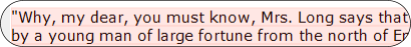
Readability check with custom threshold settings
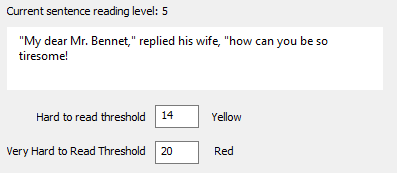
… and of course, a little toy, let the Monkey write your novel
“How rejoiced was Elizabeth to part from him in good humour, said Miss Bingley, with cold meat, cake, and a variety of questions to
Maria and Elizabeth, but especially to the latter, of whose connections she knew it was a circumstance which must have been great
indeed.”
by Monkey Jane
If you know how to press Ctrl+W, you can let our Monkey Novelist type for youfrom the Assistant’s vocabulary.
It is possible that the Monkey's linguistic skills are as advanced as those of other tree-dwelling primates, but at least you will get a good laugh
out of it.
Sometimes, (or if you are under the influence), you may even get inspired. We now have a whole Wordsheet of literary pearls such as “Her
eldest daughter was particularly anxious to conceal from him your mother.” or “I will take care to get good partners for them to play their
aunt.”
Note: This is not Ai, just a simple probability Markov Chain.
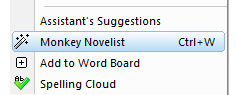

Organize your Manuscript, add revision markers, create snapshots










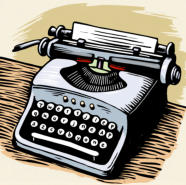
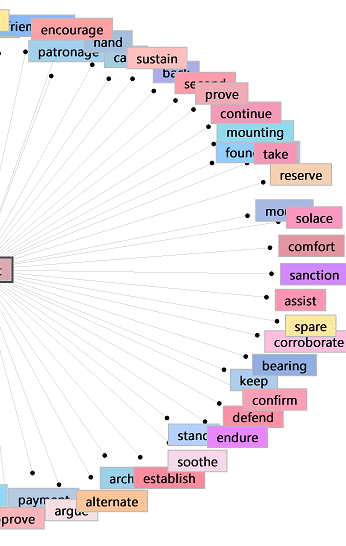
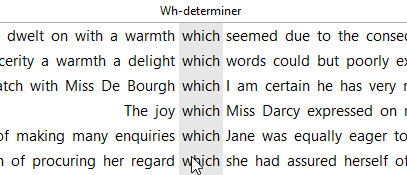
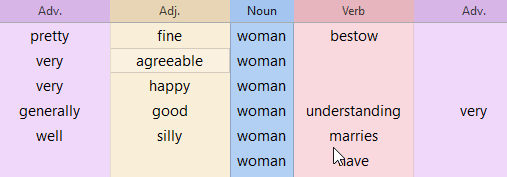
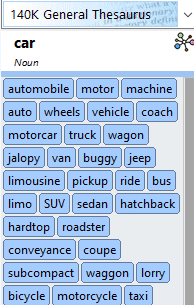
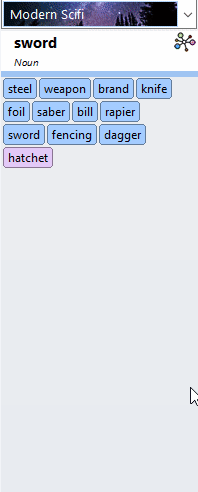
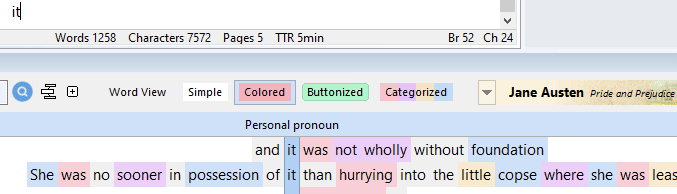
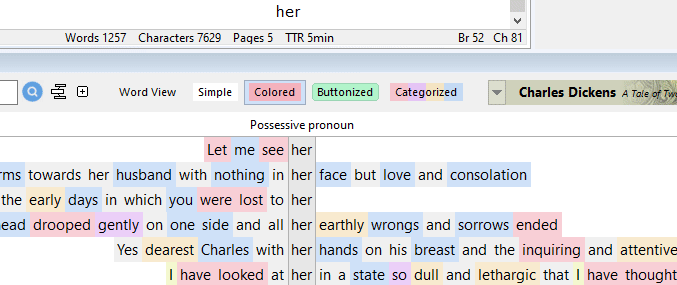




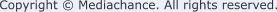

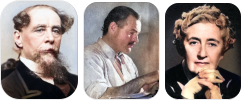


The best authors aren’t born overnight. They study the style and language of great writers to refine their craft and become better writers
themselves.